Top 5 Power BI Features You Need to Know in 2025
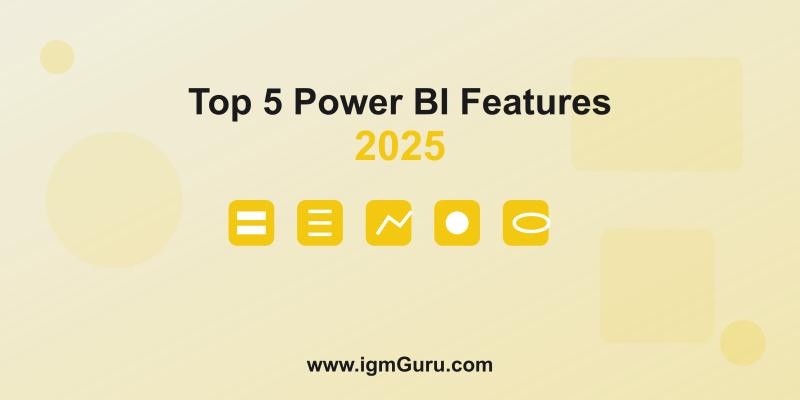
Power BI has consistently ranked as a top business intelligence tool for its robust capability intuitive user layout and integration capabilities. As we enter 2025 Microsoft has introduced some exciting new features and enhancements that make Power BI even more powerful. Whether you are a seasoned analyst or a business professional just diving into the world of data presentation, these top five Power BI features will revolutionize the way you interact with and interpret data. Let us investigate them.
1 AI-Powered Insights 2.0
Artificial Intelligence continues to reshape the BI landscape and Power BI is no exception. The new AI-Powered Insights 2.0 feature takes predictive analytics and automated insights to a whole new level
Enhanced Natural Language Processing (NLP) Users can now ask complex questions in plain English and receive detailed insights charts and reports instantly. For example you could ask What are the top-performing products in Q3 2025 by region and get an interactive report ready for exploration
Smart Narratives This feature has been upgraded to automatically generate detailed explanations and trends from your visuals saving hours of manual interpretation
AI-Driven Recommendations Power BI now offers tailored suggestions for optimizing reports and dashboards based on usage patterns and historical data
Why It Matters
AI-Powered Insights 2.0 reduces the time spent analyzing data and helps uncover trends you might have missed. It is perfect for users who need actionable insights without delving too deep into complex data models
2 Enhanced Data Modeling with Direct Lake Mode
Direct Lake Mode is a game changer for handling large datasets. This feature bridges the gap between DirectQuery and Import modes offering the best of both worlds
Real-Time Performance Users can connect to massive datasets stored in Azure Data Lake and interact with them in real time without sacrificing performance
Simplified Workflows The feature eliminates the need for data pre-processing or manual data imports enabling faster report development
Scalability With improved handling of vast datasets enterprises can confidently analyze billions of rows without worrying about performance bottlenecks
Why It Matters
Direct Lake Mode empowers businesses to work with large datasets seamlessly making it ideal for enterprises that rely on big data for decision making
3 Personalized Visualizations Marketplace
Power BI is visualization capabilities are unmatched and the new Personalized Visualizations Marketplace enhances them further. This feature provides
Tailored Visuals Users can browse & integrate visuals specifically tailored to their industry such as healthcare retail or finance
Community Contributions Developers can contribute their custom visuals to the marketplace fostering a collaborative ecosystem
Intuitive Search Filters Advanced search options allow you to find the perfect visualization based on criteria like use case popularity or rating
Why It Matters
Having access to industry-specific & community-driven visuals means you can create more engaging & relevant dashboards boosting stakeholder understanding & engagement
4 Collaborative Workspaces 2.0
Collaboration has never been more critical in today is hybrid work environment. Power BI is Collaborative Workspaces 2.0 ensures seamless teamwork
Real-Time Co-Authoring Multiple users can now edit reports & dashboards simultaneously much like co-editing in tools like Microsoft Word or Excel
Integrated Feedback Tools Built-in commenting & annotation features make it easy to share feedback directly on reports
Version Control Automatic version tracking allows teams to revert to previous iterations or compare changes over time
Why It Matters
Collaboration is key to successful projects. This feature ensures that teams can work together efficiently regardless of location reducing miscommunication & speeding up project timelines
5 Mobile-Optimized Dashboards
In a mobile-first world having data at your fingertips is crucial. Power BI’s revamped Mobile-Optimized Dashboards make accessing & interacting with reports on the go more intuitive than ever
Responsive Design Dashboards automatically adjust to different screen sizes ensuring a seamless experience on smartphones & tablets
Gesture Controls New touch gestures enable users to zoom filter & drill down into data with ease
Offline Mode Download dashboards for offline viewing ensuring uninterrupted access to critical information
Why It Matters
Mobile-optimized dashboards allow decision makers to stay informed & make data-driven decisions wherever they are ensuring agility in today’s fast-paced business environment
Conclusion
The advancements in Power BI for 2025 are nothing short of transformative. Features like AI-Powered Insights 2.0 Direct Lake Mode & Collaborative Workspaces 2.0 cater to diverse user needs from analysts & developers to executives on the move. By leveraging these innovations businesses can enhance their data analysis capabilities foster collaboration & stay ahead in a competitive market. If you are ready to master these features, consider exploring Power BI training online to maximize your expertise & fully leverage Power BI is potential.
Post Your Ad Here

Comments