Tutorial: APSense Business Profile
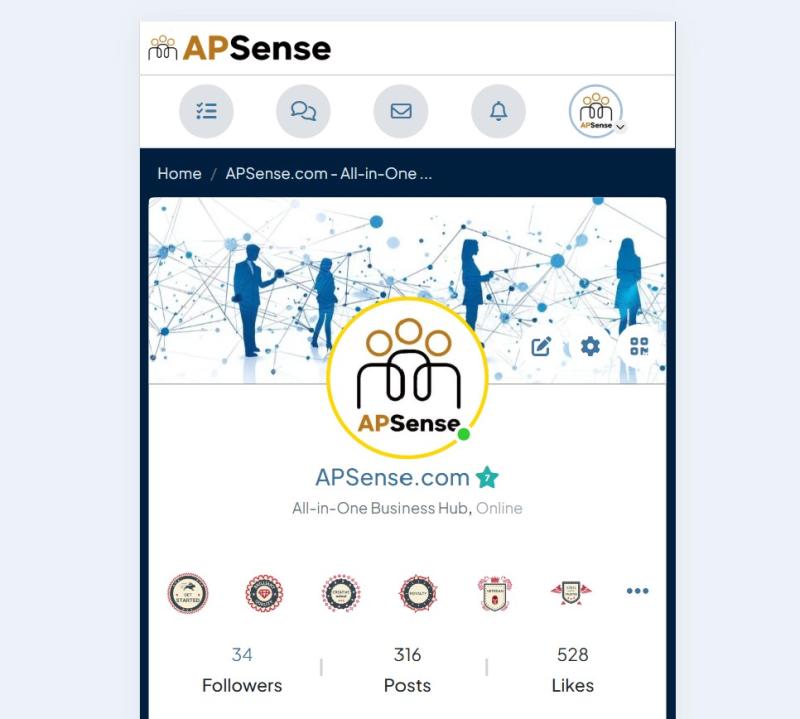
What is an APSense Business Profile?
A Business Profile is your professional digital identity on APSense that combines your business profile, achievements, and networking capabilities in one customizable page. Think of it as your digital business card, portfolio, and networking hub combined.
Key Features
- Professional profile information
- Customizable cover image
- Contact details
- Social media integration
- Professional experience
- Testimonials display
- Achievement badges
- QR code generation
Setting Up Your Profile
Basic Information
- Navigate to Account Settings
- Select "Basic Information" tab
- Complete the following:
- Display Name (5-20 characters)
- Tagline (max 35 characters)
- Select up to 5 business niches
Profile Customization
- Cover Image
- Upload a professional banner image
- Recommended size: [width x height] pixels
- Keep file size under [X] MB
- Avatar/Profile Picture
- Upload a clear, professional photo
- Alternatively, use your company logo
- Keep it consistent across platforms
Contact Information
- Add your business details:
- City
- Country/Location
- Business email (optional)
- Website (if applicable)
Social Profile Integration
- Link your professional social media:
- LinkedIn profile
- Facebook business page
- X (Twitter) account
Professional Experience
- Click "Experiences" tab
- Add your:
- Current position
- Past roles
- Professional achievements
- Skills and expertise
Testimonials Management
- Access the "Testimonials" section
- Options available:
- Display received testimonials
- Request new testimonials
- Manage testimonial visibility
- Sort testimonial display order
Advanced Features: QR Code Generation
- Find the QR code option on your profile
- Generate a unique QR code
- Download in preferred format
- Use for:
- Business cards
- Marketing materials
- Event networking
Maximizing Your Business Profile's Reach
Physical Marketing Materials
- Business Cards
- Print QR code on the back of cards
- Add "Scan to connect" call-to-action
- Consider NFC-enabled business cards
- Promotional Materials
- Add QR code to brochures
- Include on trade show banners
- Print on product packaging
- Feature in company catalogs
- Add to presentation folders
Digital Presence
- Email Integration
- Add profile link to email signature
- Include QR code in PDF newsletters
- Attach to digital proposals
- Include in meeting invitations
- Add to customer welcome emails
- Social Media
- Pin profile link to social profiles
- Share QR code as social media posts
- Add link to LinkedIn profile
- Include in social media bios
- Use in social media cover photos
- Online Business Listings
- Add to Google Business Profile
- Include in online directories
- Feature on company website
- Add to marketplace profiles
- Include in forum signatures
Networking Events
- In-Person Events
- Display QR code on name badges
- Include on presentation slides
- Feature on booth materials
- Add to event handouts
- Print on networking event materials
- Virtual Events
- Share in virtual meeting backgrounds
- Include in digital business cards
- Add to webinar materials
- Feature in online networking spaces
- Share in event chat rooms
Content Marketing
- Blog and Articles
- Add to author bio sections
- Include in guest post signatures
- Feature in resource sections
- Add to downloadable content
- Include in case studies
- Video Content
- Add QR code to video end screens
- Include link in video descriptions
- Feature in video overlays
- Add to tutorial resources
- Include in webinar materials
Professional Documents
- Business Documents
- Add to company letterhead
- Include in proposals
- Feature in contracts
- Add to invoices
- Include in quotes
- Digital Resources
- Add to white papers
- Include in ebooks
- Feature in case studies
- Add to portfolio pieces
- Include in digital resumes
Best Practices
Profile Optimization
- Keep information current
- Use professional language
- Include relevant keywords
- Maintain active engagement
Content Management
- Regular updates to experience
- Fresh testimonials
- Current contact information
- Active social media links
Networking Tips
- Share your QR code
- Engage with other members
- Request and give testimonials
- Maintain professional connections
Distribution Strategy
- QR Code Placement
- Ensure adequate size for scanning
- Maintain clear space around code
- Test scanning in different lights
- Include scanning instructions
- Maintain consistent branding
- URL Sharing
- Use shortened URLs when needed
- Track link engagement
- A/B test different placements
- Monitor click-through rates
- Analyze user engagement
- Integration Strategy
- Maintain consistent branding
- Regular updates to materials
- Track effectiveness
- Gather user feedback
- Optimize based on analytics
Remember: Your Business Profile is often the first impression others have of you on APSense. Keep it professional, current, and engaging for maximum networking impact.
Post Your Ad Here





Comments (24)
Amit K.20
eBusiness & Marketing
Very useful tutorial
SHREE She is Special...14
SHREE - She is Special
The "Tutorial: APSense Business Profile" offers a clear and practical guide for maximizing your online business visibility.
Christopher S.11
Marketing Specialist
Create your APSense business profile to showcase your services, connect with professionals, and grow your online presence. Simple setup, powerful networking!
Orion Realtors16
Orion Infra Realtors
Learn how to create and optimize your APSense Business Profile to boost visibility, connect with clients, and grow your network in just a few simple steps. Start building your brand today!
Christopher S.11
Marketing Specialist
Post would be considered informational content.
EPACK Prefab8
Future-Ready PEB from EPACK
The APSense Business Profile tutorial is a helpful guide for professionals and small businesses. It highlights how to build visibility and trust through smart networking. A great reminder that even niche platforms can boost your online presence when used well.
Srivathsa S7
Great Pos!! The information is totally relevant
Dr Marketing10
Marketing
A good resource for SEO specialist
Charly iQlance6
iQlance Chirag's Blogs
This is a helpful guide on creating a digital business identity using the APSense Business VCard. The step-by-step instructions make it easy to understand how to maximize its benefits. Having a digital VCard is definitely a smart move for enhancing your online presence and networking efficiently. Thanks for sharing these insights!
Negik7
Market Pricing Trends
great post thanks. Keep sharing these kind of wonderful information with us.
Jayden Irish10
Jayden Irish is a passionate blogge
Great tutorial! The APSense Business VCard is a fantastic way to establish a strong digital business identity. The step-by-step guide makes it easy to understand and implement. Thanks for sharing such valuable insights!" ??
Issebblei2
informative post, APSense doing good work on this website to engage peoples
Mohamed Elarby17
Web Marketing
Hi and have a nice day :) Great Work ? please Don't Stop knowledge Post
Black Robert Robert9
Im full time freelancer
Great Work ? please Don't Stop knowledge Post
Random India12
Digital Marketer
A Business Profile is your professional digital identity on APSense that combines your business profile, achievements, and networking capabilities in one customizable page. Think of it as your digital business card, portfolio, and networking hub combined.
Mohamed Elarby17
Web Marketing
Hi and have a a nice day :) Thanks for sharing information blogs. Love this...
Coldshell13
Cooling Made Easy
I accidently someone's post and now I can't unliked the post, Please add unliked featured when I accidently like someone post, business card, question and blog
Gauri Sawant9
SEO
Thanks for sharing information blogs. Love this...
Tom Smith8
Very information post