Manual Testing vs. Automated Testing: What’s the Difference?
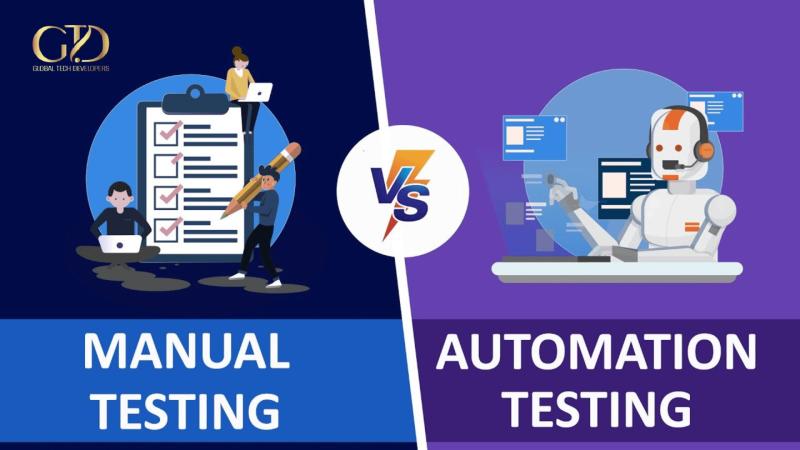
In the world of software development, ensuring that applications are bug-free and perform as expected is crucial. Testing is an essential step in this process, helping developers detect issues early and deliver quality software. However, testing is not a one-size-fits-all process. It can be broadly divided into two categories: manual testing and automated testing. Understanding the differences between the two approaches is vital to choosing the best strategy for your project. Let's dive into the distinctions, benefits, and challenges of each.
What is Manual Testing?
Manual testing involves human testers manually executing test cases without the use of automated tools or scripts. Testers follow predefined scenarios to verify if the software behaves as expected. They interact with the software just as an end-user would, identifying bugs, usability issues, or unexpected behaviors.
Benefits of Manual Testing:
- Flexibility: Testers can adapt to changes quickly, making it ideal for exploratory testing, where test cases are not predefined.
- User Experience Insights: Manual testing provides insights into the user interface and experience, which can be hard to gauge using automated tests.
- Real-time Feedback: Testers can quickly identify visual or usability issues that might not be captured by automation scripts.
Challenges of Manual Testing:
- Time-Consuming: Since it requires human effort, manual testing is inherently slower than automated testing.
- Prone to Human Errors: Manual testers may overlook some scenarios or make mistakes during testing.
- Scalability: It's challenging to manually test a large-scale application or repeatedly run tests for every software update.
What is Automated Testing?
Automated testing uses software tools and scripts to execute tests on the software automatically. Test scripts are written to validate functionality, run regressions, and check performance. Once the tests are set up, they can run repeatedly with minimal human intervention, making them ideal for continuous integration and delivery environments.
Benefits of Automated Testing:
- Efficiency: Automated tests run much faster than manual ones, especially for large or complex projects.
- Consistency: Automated tests are less prone to errors since they follow a script consistently.
- Reusability: Once automated test scripts are written, they can be reused across different versions of the application.
- Scalability: Automation can handle large-scale tests, allowing for thousands of test cases to run simultaneously.
Challenges of Automated Testing:
- Initial Setup Cost: The upfront effort to create automated test scripts can be time-consuming and costly.
- Not Ideal for Exploratory Testing: Automated tests are best suited for predefined scenarios and are less effective for discovering new, unexpected bugs.
- Maintenance: Automated test scripts need to be updated as the software evolves, which can lead to increased maintenance overhead.
Key Differences Between Manual and Automated Testing
| Feature | Manual Testing | Automated Testing |
|---|---|---|
| Execution | Performed by human testers | Performed by automated tools |
| Speed | Slower, time-consuming | Faster, especially for repetitive tests |
| Cost | Low initial cost but high ongoing cost | Higher upfront cost, lower ongoing cost |
| Accuracy | Prone to human errors | More accurate, consistent results |
| Adaptability | Flexible, good for exploratory testing | Less flexible, best for regression testing |
| Scalability | Difficult for large projects | Highly scalable, ideal for large projects |
When to Use Manual Testing
Manual testing is most effective in the following scenarios:
- Exploratory Testing: When the tester needs to explore the application without predefined test cases.
- Usability Testing: Evaluating how user-friendly and intuitive the software is for real users.
- Short-term Projects: For small projects where setting up automation is not cost-effective.
- Ad-hoc Testing: When there's no time to create formal test cases, and quick feedback is needed.
When to Use Automated Testing
Automated testing is best suited for:
- Regression Testing: Ensuring that new code changes haven’t broken existing functionality.
- Load and Performance Testing: Running stress tests to measure the software’s performance under heavy loads.
- Continuous Integration/Continuous Deployment (CI/CD): Automated tests are essential in environments where software is frequently updated.
- Repetitive Tasks: Automating repetitive test cases that do not require human judgment.
Combining Manual and Automated Testing
The most effective testing strategy often involves a combination of both manual and automated testing. This hybrid approach leverages the strengths of each method, ensuring comprehensive test coverage.
For instance:
- Manual testing can be used for initial exploratory testing and assessing the user experience.
- Automated testing can handle repetitive, regression, and performance tests, allowing manual testers to focus on areas requiring human intuition and creativity.
By using both strategies, organizations can optimize testing efficiency, reduce costs, and deliver high-quality software.
Conclusion
Both manual and automated testing have their unique strengths and limitations. The choice between the two depends on the project’s requirements, timeline, and budget. Manual testing is invaluable for exploratory, ad-hoc, and usability testing, while automated testing shines in regression, load, and repetitive testing tasks. Striking the right balance between the two ensures software that is not only functional but also user-friendly and robust.
By understanding the differences between manual and automated testing, teams can make informed decisions, optimize their testing processes, and deliver reliable software products.
Comments