How to Navigate the Wattpad App: A Guide for Readers and Writers
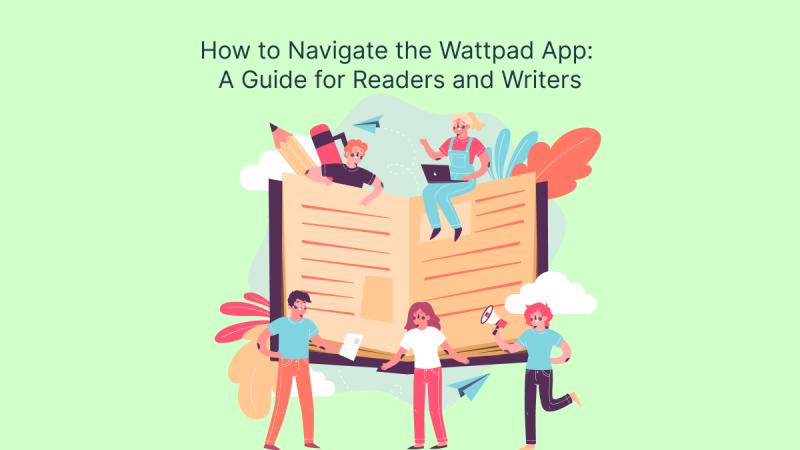
Wattpad has become a global platform for writers and readers alike, offering a space for sharing stories, discovering new reads, and connecting with a community of literature lovers. Whether you’re an aspiring author or an avid reader, navigating the Wattpad app can open doors to thousands of stories across genres and connect you with like-minded individuals.
This guide will walk you through the essentials of using Wattpad, covering key features for both readers and writers and helping you make the most of your experience on the app.
Getting Started with the Wattpad App
Downloading and Setting Up Your Account
To get started on Wattpad, download the app from the App Store (iOS) or Google Play Store (Android) and create an account. You can sign up with an email address, Google account, or social media account, making it quick and easy. Once registered, you’ll be prompted to set up a profile, including adding a profile picture and a short bio and selecting your preferences (reader, writer, or both).
Personalizing Your Profile
Wattpad allows you to create a profile that reflects your personality and preferences. This profile is a space for other users to learn more about you, follow your activities, and see your reading lists or writing portfolio. If you’re a writer, use this section to tell others about your work, genre preferences, and writing style to attract readers to your stories.
Tip: Explore the profile settings to control your notifications and privacy, allowing you to customize your experience further.
Discovering Stories as a Reader
Exploring the Home and Discover Tabs
Wattpad’s Home tab provides a personalized feed of recommended stories based on your preferences, recent reads, and popular stories in your chosen genres. The Discover tab allows you to explore Wattpad’s vast library by genre, theme, and trending topics. This is a great place to browse the latest stories or find specific genres, from romance and fantasy to thriller and mystery.
Following Authors and Stories
If you find an author whose work you enjoy, you can follow them to receive updates on new chapters or stories they publish. By following stories, you’ll get notifications when new chapters are available, ensuring you never miss an update. This feature is especially useful for serialized stories where new parts are released over time.
Creating and Managing Your Library
The Library feature allows you to save stories you want to read or follow. Simply tap the bookmark icon on a story to add it to your library. You can organize your library by categories or favorites, making it easy to access your current reads or revisit completed stories. This feature is great for keeping track of stories in progress and creating a personal reading list.
Tip: Offline reading is available for Premium users, so you can download stories to read without an internet connection.
Engaging with Stories: Comments, Votes, and Messaging
Commenting on Chapters
Wattpad encourages engagement, allowing readers to leave comments on individual chapters or parts of a story. As a reader, this is an opportunity to share your thoughts, ask questions, and connect with the author and other readers. Authors appreciate feedback, so don’t hesitate to share your reactions or encouragement.
Voting on Stories
Another unique feature of Wattpad is the Vote button, which allows readers to show appreciation for a story or chapter they enjoy. Voting helps increase the story’s visibility, supporting authors in reaching a wider audience. Remember to vote for your favorite stories to support the authors.
Messaging and Following
Wattpad’s messaging feature allows you to message authors or other readers directly. If you have questions about a story, want to offer encouragement, or simply connect with a fellow reader, messaging can help you build community within the app. Following authors and engaging with their work also fosters a supportive reading environment.
Writing and Publishing as an Author
Creating a New Story
For writers, Wattpad provides an easy-to-use interface for creating and publishing stories. To start, go to the Write tab, where you can create a new story by adding a title, summary, genre, and tags. Tags are essential as they make it easier for readers to find your story in searches. You can also upload a custom cover image to make your story visually appealing.
Writing and Editing Chapters
Once your story is set up, you can start writing chapters directly in the app or on the Wattpad website. Wattpad’s editor allows basic formatting options like bold and italics to help organize your text. You can also save drafts and edit chapters before publishing them live. Many writers draft stories on Wattpad to get feedback from readers as they write, making it a great platform for serialized storytelling.
Tip: Consider scheduling your chapter releases to maintain reader engagement, particularly if you’re writing a longer story.
Publishing and Managing Visibility
When you’re ready to publish, hit the Publish button to make your chapter available to readers. You can publish chapters as you write or release them all at once. Publishing chapters periodically can help build a following and maintain reader interest, especially if you leave readers with cliffhangers or exciting endings.
Tip: Share links to your Wattpad stories on social media to drive traffic and encourage readers to follow your story on the app.
Building an Audience on Wattpad
Using Tags and Categories
One of the best ways to increase visibility on Wattpad is by using relevant tags and choosing appropriate categories for your story. Tags help readers find stories in their preferred genres and make it easier for your work to appear in relevant searches. Make sure your tags accurately reflect your story’s genre, themes, and unique aspects to attract interested readers.
Engaging with the Wattpad Community
Building an audience on Wattpad is as much about engagement as it is about content. Comment on other authors’ work, participate in discussions and engage with readers who comment on your stories. The more active you are in the Wattpad community, the more visibility your profile and stories will gain.
Participating in Contests
Wattpad often hosts writing contests and challenges that provide writers with exposure and recognition. Participating in these contests can help you gain new readers, receive constructive feedback, and even get your story featured in curated lists or recommended by Wattpad itself.
Wattpad Premium and Paid Stories
Wattpad Premium Features
For a small monthly fee, Wattpad Premium offers additional features like ad-free reading, offline access, and customizable themes. These features enhance the reading experience, especially for avid readers who spend a lot of time on the app. Premium users also get early access to certain features, which can make the app more enjoyable to navigate.
Wattpad Paid Stories Program
Wattpad’s Paid Stories program allows writers to monetize their work by offering exclusive, paid-only chapters or full stories. Readers can support authors by purchasing these chapters, and authors receive a portion of the revenue. If you’re a writer with an established following, the Paid Stories program can be a good opportunity to earn from your work.
Tips for Navigating Wattpad as a Reader and Writer
Tips for Readers
- Customize Your Feed: Follow authors and genres to personalize your home feed.
- Use the Library: Save your favorite stories to keep track of them easily.
- Interact and Engage: Leave comments and votes to support authors and connect with other readers.
Tips for Writers
- Update Consistently: Regular updates can help you retain readers and build anticipation.
- Engage with Your Audience: Reply to comments and show appreciation to foster a loyal following.
- Promote on Social Media: Share links to your Wattpad stories to expand your reach.
Conclusion
Wattpad is a powerful platform that bridges the gap between readers and writers, offering a unique space for storytelling, interaction, and community. By understanding how to navigate the app’s features, both readers and writers can enhance their experience, whether by building an audience or discovering new stories. Discover expert tips on how to use the Wattpad app efficiently! Your ultimate guide for readers and writers.
Learn from the top on-demand app development company. With the right approach, you can make the most of Wattpad as both a reader and a writer, unlocking a world of stories and connections along the way.
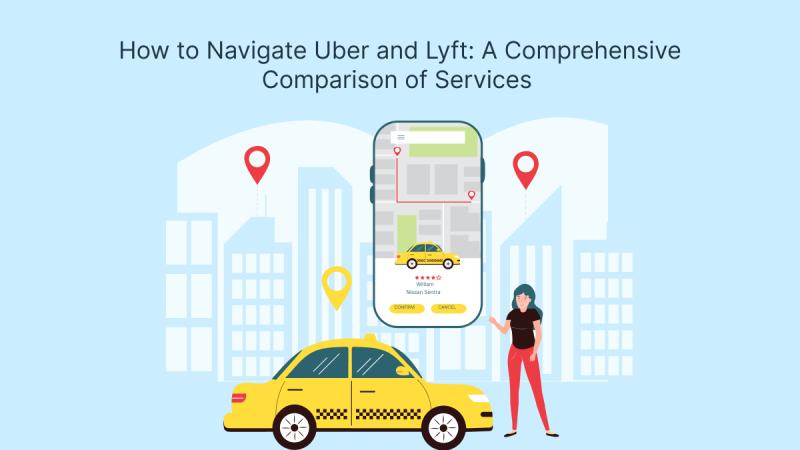


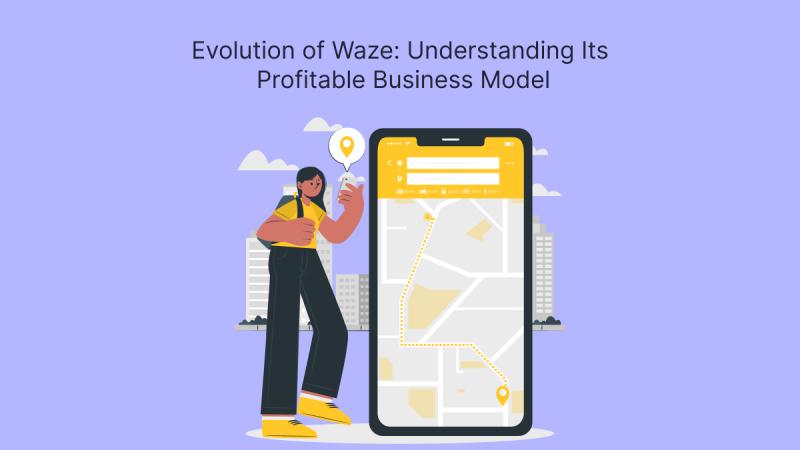

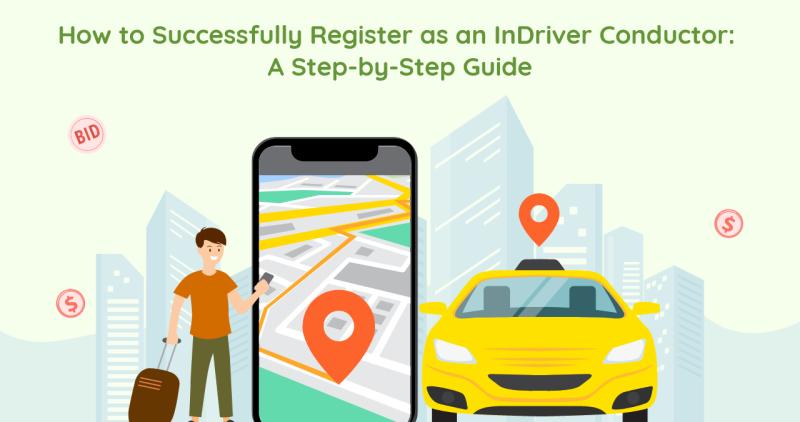



Comments