Web Development on a Budget: Free Tools Every Beginner Should Know About
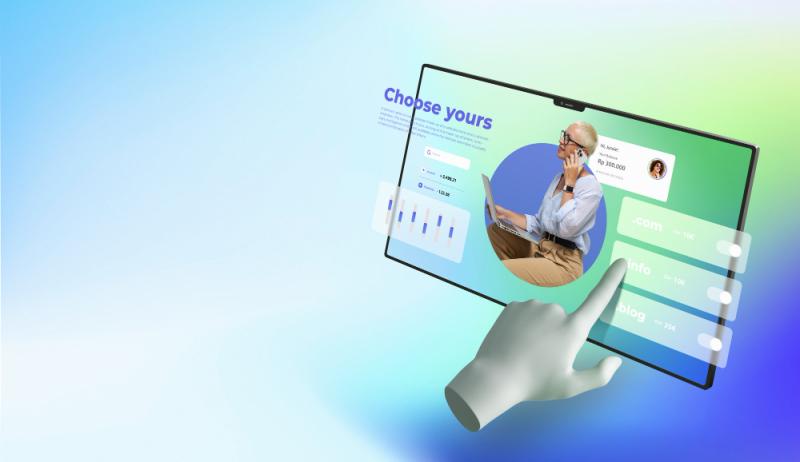
Starting in web development can be
an exciting journey, but it often comes with a daunting list of tools and
software. For beginners, finding high-quality resources without spending much
money is essential. Luckily, there are plenty of free tools out there to help
you learn the ropes and create effective websites on a budget. Whether building
a personal project or working with a web development company,
these tools can be game-changers. Let’s explore 10 essential free tools that
will make your life easier as you dive into the world of web development!
1. Visual Studio Code (VS
Code)
·
Why It's Great: VS Code is a
powerful, free code editor that's widely used in the industry. With features
like syntax highlighting, debugging, and an integrated terminal, it provides
everything a beginner needs.
·
How to Use It: Install VS Code
and start experimenting with HTML, CSS, and JavaScript. You can customize it
with plugins for a tailored experience.
2. GitHub
·
Why It's Great: GitHub offers
free repositories for beginners to store and manage their code. It’s also an
excellent way to learn version control and collaborate with others.
·
How to Use It: Use GitHub to
save your projects and track changes over time. Many web development
companies rely on GitHub for managing large-scale projects.
3. Bootstrap
·
Why It’s Great: Bootstrap is a
free, open-source CSS framework that simplifies responsive design. It’s perfect
for beginners who want to create a mobile-friendly website without diving deep
into CSS.
·
How to Use It: Explore
Bootstrap’s library of components like buttons, forms, and navigation bars. You
can quickly build layouts that look great on any device.
4. Canva
·
Why It's Great: Web design
involves more than just coding. Canva is a free graphic design tool that helps
beginners create visuals, from website banners to social media images.
·
How to Use It: Use Canva’s
templates to design professional-looking images. Many web development
solutions include visuals as a key component, making this tool
essential.
5. Google Chrome DevTools
·
Why It's Great: Chrome DevTools
is a set of developer tools built into the Chrome browser. It allows you to
inspect and debug your website directly in the browser.
·
How to Use It: Use DevTools to
experiment with your code, fix layout issues, and test mobile responsiveness.
It's invaluable for finding bugs and fine-tuning your site’s appearance.
6. WordPress
·
Why It's Great: WordPress is
the world's most popular Content Management System (CMS), and it’s free to use.
It’s perfect for beginners interested in building a blog, portfolio, or small
business website.
·
How to Use It: Install
WordPress and start exploring themes and plugins. Many web development
companies recommend WordPress for clients looking for a simple and
cost-effective website solution.
7. Unsplash
·
Why It's Great: Unsplash offers
free high-quality images that you can use on your website. Good visuals can
elevate your design and make your site look professional.
·
How to Use It: Browse the
Unsplash library to find images that suit your project. Whether you're building
a personal website or working with a web development company,
images play a crucial role in capturing attention.
8. Figma
·
Why It’s Great: Figma is a free
design tool that allows you to create website prototypes and collaborate with
others. It's perfect for web designers who want to visualize their layouts
before coding.
·
How to Use It: Use Figma to
create wireframes and design concepts. You can even collaborate with others,
which is ideal if you're part of a web development solution
team.
9. Font Awesome
·
Why It’s Great: Font Awesome
provides a library of free icons that you can easily integrate into your
website. Icons help communicate ideas visually and make your site more
engaging.
·
How to Use It: Choose from
thousands of icons and include them in your projects to improve readability and
style. Many web development solutions use Font Awesome to
enhance user experience.
10. Lighthouse
·
Why It’s Great: Lighthouse is
an open-source tool by Google that helps you audit your website’s performance,
accessibility, SEO, and more. It’s a powerful way to ensure that your site
meets industry standards.
·
How to Use It: Run a Lighthouse
audit in Chrome DevTools to get a report on your website’s performance.
Implementing the suggestions will improve your site’s user experience and
ranking potential.
Conclusion
With these free tools, web
development becomes accessible to everyone, no matter your budget. From
powerful code editors and design tools to libraries that speed up the
development process, there are countless ways to create high-quality websites
without spending a dime. Even if you’re working with a web development
company, these tools can serve as a strong foundation for
collaboration and learning.
As you build your skills, remember
that these resources are just the beginning. Advanced tools and paid resources
can add more capabilities as you grow. But for now, start with these essentials
and watch your ideas come to life—no big budget required!
Post Your Ad Here
Comments (1)
Anna Disuza3
This is such a helpful topic and very informative. Free tools make it so much easier for beginners to start building and experimenting without spending a lot upfront.