Mastering User Experience (UX) for Better Conversion Rates: Tips for Beginners
Want to make your website easier to use and boost your conversion rates? Improving User Experience (UX) is a great place to start! UX is all about creating websites that are user-friendly, intuitive, and enjoyable to navigate. A good UX design not only keeps visitors on your site longer but also makes them more likely to take action—whether it’s signing up, buying a product, or contacting you. Here are some beginner-friendly tips to help you master UX and improve your conversion rates!
Understanding Your Audience and Their Needs
Knowing your audience is the foundation of good UX design. Think about who visits your site: What are their goals? What challenges might they face? Creating a user persona—a fictional character representing your ideal user—can help you get a clearer picture. When you design with your audience in mind, the website will feel more welcoming and relevant to them.
Designing Clear and Simple Navigation
Simple, clear navigation helps visitors find what they’re looking for without frustration. If users have to search too long, they’re more likely to leave the site. Good navigation should have easy-to-read menu labels and be consistent across all pages. Avoid overwhelming users with too many options—keep it simple and logical.
Quick Tip: Limit your navigation menu to only the most important pages. Use clear words like "Home," "About Us," and "Contact."
Prioritizing Mobile-Friendly Design
More people are browsing on mobile devices than ever, which makes mobile-friendly design essential. A mobile-friendly site adapts to different screen sizes, ensuring a good experience for users whether they’re on a phone, tablet, or desktop. Google also ranks mobile-friendly sites higher in search results, which means better SEO!
Mobile-Friendly Tips:
Use responsive design so your site adjusts to any screen size.
Simplify layouts for small screens.
Test your site on multiple devices to make sure everything works well.
Origin Web Studios specializes in making sites mobile-friendly, so if you need help ensuring a great experience on any device, they’ve got you covered!
Improving Load Speed for Better UX
A fast website makes a huge difference in user experience. If a page takes too long to load, visitors may leave before it even appears. Improving load speed not only helps with user experience but also boosts your SEO, as search engines favor faster sites.
Speed-Up Tips:
Optimize images and videos by compressing them.
Minify code (CSS, JavaScript, HTML) to reduce file sizes.
Use a Content Delivery Network (CDN) to load your site faster worldwide.
Website Design Vaughan offers services to optimize website speed, so you don’t lose visitors due to slow load times.
Using Visual Hierarchy to Guide Users
Visual hierarchy is the order in which elements on the page catch a user’s eye. Good visual hierarchy makes it clear where users should focus first, second, and so on. This helps guide visitors through the page smoothly and leads them toward important actions like clicking a button or filling out a form.
Quick Tips for Visual Hierarchy:
Use larger font sizes for headings and key points.
Make buttons stand out with contrasting colors.
Place call-to-action (CTA) buttons in high-visibility areas.
Making Calls to Action (CTAs) Effective
A strong CTA encourages users to take a specific action, such as “Buy Now,” “Sign Up,” or “Contact Us.” Effective CTAs are clear, simple, and stand out from the rest of the page. When users know what to do next, they’re more likely to convert.
CTA Tips:
Use action-oriented language, like “Get Started” or “Learn More.”
Make CTAs noticeable with bright colors or bold fonts.
Position CTAs where users naturally look, such as near the top of the page or after a section of helpful information.
Simplifying Forms and Checkout Processes
A complicated or lengthy form can scare users away. Keeping forms short and simple makes it easier for users to complete them, leading to more conversions. Only ask for information you truly need, and use inline validation to let users know if they’ve made a mistake.
Best Practices for Forms:
Only ask for necessary information.
Provide feedback if users make a mistake.
Break longer forms into smaller steps to keep them manageable.
Testing and Gathering Feedback
Testing is a vital part of UX design. It helps you see how users interact with your site and what needs improving. Beginner-friendly testing methods include A/B testing, where you compare two versions of a page, and collecting feedback through surveys or forms. You can also track user behavior with tools like Google Analytics to see which pages get the most engagement.
Testing Tips:
Run A/B tests for different layouts, CTAs, or colors.
Use feedback forms to hear directly from users.
Check analytics regularly to see what’s working.
Conclusion
Improving UX can transform your website and increase conversion rates, whether you’re a beginner or a business looking for growth. From mobile-friendly designs and faster load times to clear navigation and effective CTAs, these UX tips are simple but powerful. For expert help, Website Design Vaughan offers professional UX design services tailored to make your site user-friendly and effective.





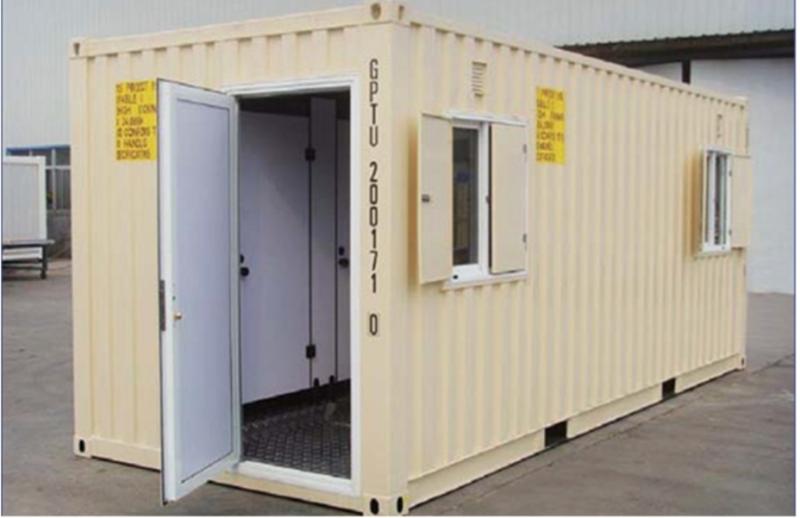


Comments