Top 5 Vue DevTools in 2024 for Vuejs Developer
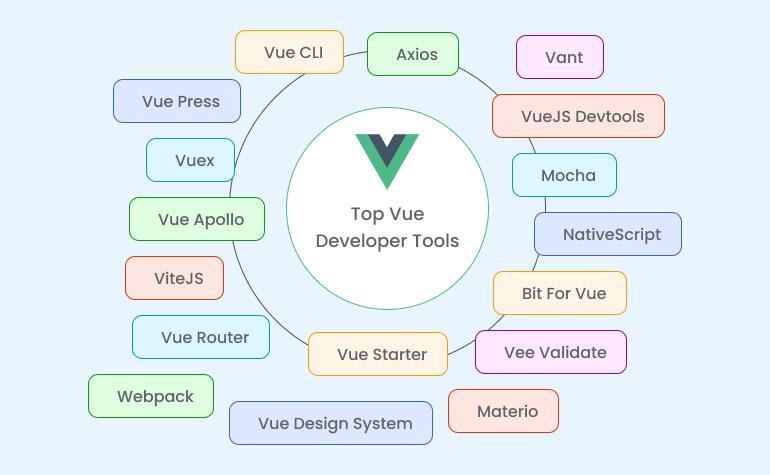
As Vue.js continues to dominate the front-end development landscape, having the right tools is crucial for building high-quality applications. In 2024, Vue developer tools have advanced to offer better debugging, performance insights, and component inspection. Below, we’ll highlight five of the best Vue DevTools every Vue.js developer should consider for improving their workflow and productivity.

1. Vue DevTools (Official)
A must-have for any Vue developer, this is the official Vue DevTools browser extension enabling you to:
Inspect and debug Vue components in real time.
Track Vuex state mutations and Vue Router events.
Monitor component hierarchies and see immediate changes to the state.
Upgrades for Vue developer tools 2024 include performance profiling improvements and much better error tracking, making it an essential tool for both new and veteran developers.
2. Vetur (VS Code Extension)
Built for developers with Visual Studio Code, Vetur is the number one extension for working with Vue.js. It includes:
Syntax highlighting in .vue files
Linting and formatting with ESLint or Prettier
TypeScript support and integrated error-checking
This extension has only become even more efficient this year 2024 helping Vue developers streamline their coding process by incorporating intelligent autocompletion and instant feedback.
Why is that great? Vetur transforms VS Code into an all-mighty Vue IDE. This transforms the way you code into a faster, more productive manner.
3. Vue CLI and Vue UI
While Vue CLI offers a command line to scaffold and manage your projects, Vue UI offers a graphical interface for developers who might find visual management of projects preferable. Improvement in both has occurred in 2024 to enhance:
Pre-configured plugins in projects
Maintenance of compatibility with new build tools like Vite
In-app monitoring to easily stay on top of performance and configuration at all times.
The best Vue developer tools, all the way from the initialization of a project to the deployment of the application, are available to you through using Vue CLI and Vue UI.
4. Vue Apollo DevTools
On the GraphQL side, one needs to develop by using Vue Apollo DevTools. Using this tool, you are allowed to:
- Monitor and debug queries as well as mutations for GraphQL
- Inspect real-time API responses for debugging issues with errors
Vue DevTools with Apollo made 2024 a game-changer for GraphQL-based Vue.js projects: it has made the interaction between your Vue.js app and GraphQL data sources absolutely frictionless.
5. Vuetify DevTools
If you use one of the most popular UI libraries for Vue, Vuetify, the Vuetify DevTools help much easier debugging and customization of components. You can use it for:
Live debugging of Vuetify components
Management of UI themes and properties of components.
With updates to Vue developer tools in 2024, the Vuetify DevTools has improved theme customization features, making it easy to adapt UI components to specific design requirements.
Conclusion
Vuejs developers all have awesome tools developed to make the workflow smooth, more efficient, faster, and easier to debug in 2024. The availability of tools makes small-scale applications easier and much smoother for developers to develop an enterprise-level project.
Mastering these technologies, from the official Vue DevTools to special tools such as Vetur and Vue Apollo, will make you a more efficient developer, allowing you to create better, faster, and more robust Vue.js applications. Glorywebs is a trusted vuejs development company in the USA.
Post Your Ad Here
Comments