Salesforce Customization for Sales Team
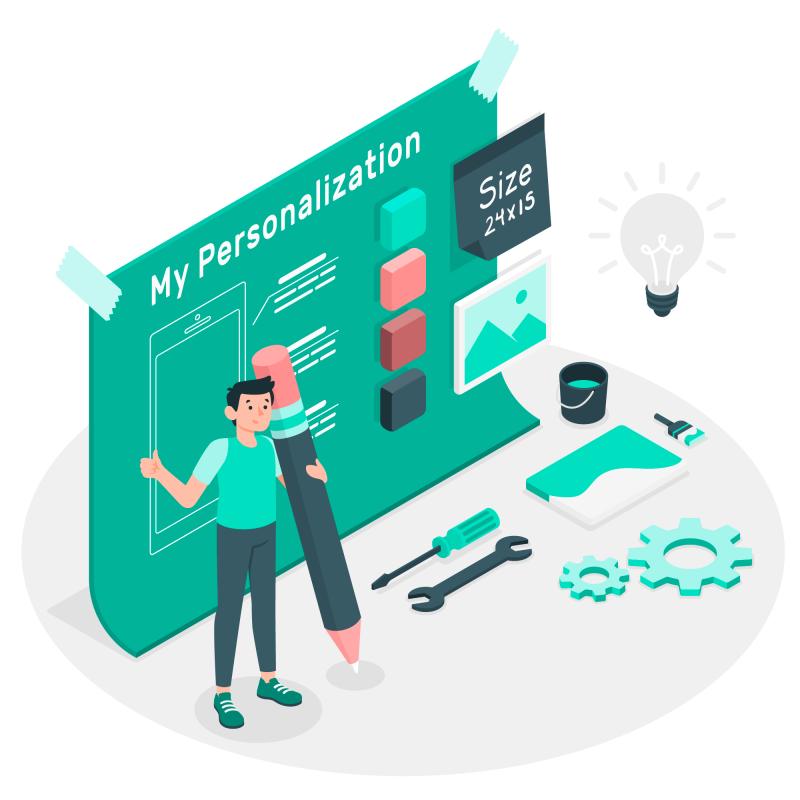
Salesforce has become a vital tool for sales teams across industries, offering powerful features to manage customer relationships, automate processes, and close deals faster. However, to truly harness the full potential of Salesforce, customization is key. Tailoring Salesforce to meet the unique needs of your sales team can make a world of difference, ensuring the platform aligns with your workflows, drives productivity, and boosts revenue.
Why Customize Salesforce for Your Sales Team?
Every sales team operates differently, with unique sales processes, target customers, and performance goals. While Salesforce offers an out-of-the-box solution, customizing it allows you to optimize key functions to match your specific needs. Here’s how Salesforce customization can benefit your sales team:
1. Optimized Lead Management
Salesforce customization allows you to tailor the lead management process, ensuring sales reps can prioritize and convert the right leads. You can create custom fields, automate lead scoring, and build reports that help your team focus on the most promising prospects.
2. Streamlined Sales Processes
Customizing workflows within Salesforce allows sales leaders to automate repetitive tasks such as follow-ups, email sequences, or approval processes. This enables your sales team to spend more time on high-value activities like selling, rather than administrative work.
3. Tailored Dashboards and Reports
Salesforce’s reporting and analytics capabilities are highly customizable, meaning you can create dashboards that offer a clear view of your sales pipeline, conversion rates, and performance metrics. This provides sales leaders with actionable insights to make data-driven decisions, adjust strategies, and improve overall sales outcomes.
4. Customized Opportunity Tracking
Opportunities can be tracked more efficiently by creating custom stages, fields, and workflows that reflect your sales cycle. This helps sales teams better manage deals, ensure no opportunities are missed, and push them faster through the sales funnel.
5. Integration with Third-Party Tools
If your sales team relies on additional tools (such as marketing automation software, e-signature apps, or finance systems), Salesforce customization allows seamless integration. This ensures data flows smoothly between systems, reducing manual data entry and errors, while enhancing sales operations.
6. Enhanced Collaboration
Salesforce customization can foster better collaboration within your sales team. Custom objects and workflows can enable different departments (like marketing, finance, or operations) to share insights, updates, and customer data in real-time, improving communication and reducing silos.
7. Mobile Customization
Sales teams on the go can benefit from a customized Salesforce mobile app, where fields, layouts, and workflows are adjusted for mobile use. This ensures sales reps have access to all critical data and features, regardless of location, keeping productivity high even when out of the office.
Best Practices for Salesforce Customization
To ensure the success of Salesforce customization for your sales team, consider the following best practices:
- Involve End Users: Engage sales team members in the customization process to understand their pain points and preferences.
- Keep It Simple: While customization is powerful, avoid overcomplicating the system. Focus on enhancements that truly add value to your sales process.
- Regularly Evaluate Customizations: As your sales team evolves, periodically review and update your customizations to ensure they continue to support your objectives.
- Leverage Automation: Take full advantage of Salesforce’s automation features to minimize manual tasks and increase efficiency.
Conclusion
Salesforce is a robust platform, but its true power is unlocked through customization. By tailoring Salesforce to fit your sales processes, you can drive efficiency, improve collaboration, and ultimately increase your bottom line. Whether you’re looking to streamline workflows, optimize lead management, or create powerful dashboards, customizing Salesforce can transform how your sales team operates.
Take your Salesforce setup to the next level with expert guidance. Explore our Salesforce Customization Services to learn how we can tailor the platform to meet your sales team's unique needs.
Also, read:
- Guide for Customizing Salesforce for Your Business
- A Guide to Salesforce Customization Best Practices
- Does Your Business Need Salesforce Customization?
- Why It's Important to Hire a Salesforce Customization Partner
Post Your Ad Here
Comments