RPA as a Service (RPAaaS): The Future of Automation
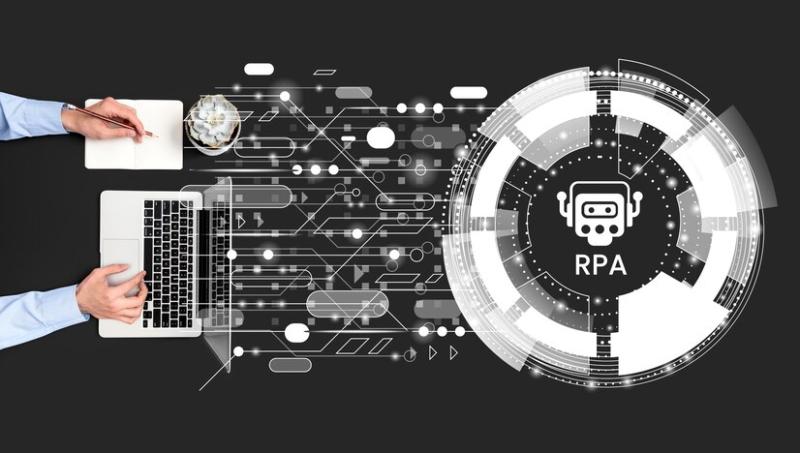
As businesses across industries face increasing pressure to
streamline operations and reduce costs, Robotic Process Automation (RPA)
has emerged as a key enabler of efficiency. However, traditional RPA
deployments can often be complex, time-consuming, and resource intensive. This
has given rise to a more flexible and cost-effective alternative—RPA as aService (RPAaaS).
RPAaaS brings the power of automation to businesses without
the need for heavy upfront investments. By delivering cloud-based automation
tools on a subscription or pay-as-you-go model, it enables organizations to
rapidly deploy, scale, and optimize their automated processes. But how do you
measure the success of an RPAaaS initiative? In this blog, we’ll explore the
benefits of RPAaaS and dive into the Key Performance Indicators (KPIs)
that ensure your automation strategy drives meaningful results.
What is RPA as a Service (RPAaaS)?
RPAaaS provides cloud-based automation solutions,
enabling businesses to automate workflows without the need for internal
infrastructure. By hosting bots and automation tools on the cloud, RPAaaS
allows organizations to pay only for what they use, scaling operations up or
down as needed.
Key Benefits of RPAaaS:
- Faster
Deployment: No need to invest in physical hardware or software,
enabling businesses to get automation up and running quickly.
- Scalability:
RPAaaS grows with your business, allowing you to increase automation
capacity without significant delays or costs.
- Lower
Costs: The pay-as-you-go model makes automation more accessible,
especially for small and mid-sized businesses.
- Reduced
Maintenance: Service providers handle updates, maintenance, and
security, freeing your internal teams from routine management tasks.
But how can you ensure that your investment in RPAaaS
delivers optimal results? Let’s look at the most important KPIs for measuring
the success of your RPAaaS implementation.
Top KPIs to Measure RPAaaS Success
Tracking the right KPIs is crucial for understanding how
effectively your RPAaaS deployment is driving business outcomes. These metrics
help ensure that your automation strategy is not only improving efficiency but
also delivering a strong return on investment (ROI). Here are the key KPIs to
monitor in 2024:
1. Bot Utilization Rate
Definition: The percentage of time that bots are
actively working compared to their availability.
Why it matters: Bot utilization reveals whether your
automation resources are being fully used. A low utilization rate suggests
underuse or inefficient deployment, while a high rate (over 85%) indicates
strong alignment between demand and bot capacity.
Latest Benchmark: Leading organizations achieve bot
utilization rates of 85-90% for optimized RPAaaS setups.
2. Process Completion Rate
Definition: The percentage of automated processes
completed by bots without the need for human intervention.
Why it matters: This metric measures how smoothly
your bots are running without interruptions or errors. A high process
completion rate signals that your automations are effective and require minimal
human oversight.
Latest Benchmark: Successful implementations see a
process completion rate of 98-99%, ensuring smooth and reliable
automation.
3. Automation ROI
Definition: The financial return generated from
automation compared to the total cost of RPAaaS.
Why it matters: Automation ROI is a critical measure
of how well your RPA investment is performing. It captures the savings from
reduced manual labor, improved efficiency, and faster processing times, against
the cost of using the service.
Latest Benchmark: Businesses typically report an ROI
of 200-400% within the first year of RPAaaS implementation.
4. Average Handling Time (AHT) Reduction
Definition: The decrease in time spent on tasks after
automation is implemented.
Why it matters: One of the main benefits of RPA is
speeding up repetitive tasks. This KPI helps track how much time RPAaaS has
saved, leading to faster customer service, quicker decision-making, and more
agile operations.
Latest Benchmark: Companies using RPAaaS report a 30-60%
reduction in average handling time for key processes.
5. Error Rate Reduction
Definition: The reduction in errors after
implementing RPAaaS, compared to manual processes.
Why it matters: Human errors can be costly in terms
of both time and money. RPAaaS dramatically reduces the rate of mistakes in
high-volume, rule-based tasks, resulting in better data accuracy and fewer
costly reworks.
Latest Benchmark: RPAaaS implementations have led to
error rate reductions of up to 90%, significantly improving process
reliability.
6. Time to Deployment
Definition: The amount of time it takes to implement
and activate automation processes using RPAaaS.
Why it matters: Time to deployment is crucial for
realizing the benefits of automation quickly. RPAaaS’s cloud-based nature
allows for rapid deployment, meaning businesses can start automating sooner
rather than later.
Latest Benchmark: On average, businesses can deploy
RPAaaS solutions in 4-6 weeks, significantly faster than traditional RPA
implementations.
7. Compliance and Audit Readiness
Definition: The ability of RPAaaS to meet regulatory
standards and provide clear audit trails for automated processes.
Why it matters: In industries such as finance,
healthcare, and legal, compliance is a major concern. This KPI ensures that
your RPAaaS deployment is compliant with all necessary regulations and is fully
audit-ready.
Latest Benchmark: Organizations using RPAaaS for
compliance-sensitive tasks report 100% compliance and audit readiness.
8. Scalability Index
Definition: A measure of how easily and quickly the
RPAaaS system can scale up or down to meet fluctuating demand.
Why it matters: Flexibility is a key advantage of
RPAaaS. The scalability index helps track how well the system can adjust to
growing process volumes without performance issues.
Latest Benchmark: Leading RPAaaS providers enable instant
scalability, supporting up to 5x the original bot volume during peak
periods.
9. User Satisfaction
Definition: The level of satisfaction and ease of use
reported by employees and stakeholders interacting with the RPAaaS system.
Why it matters: Automation should not only benefit
the business but also make life easier for the people who interact with it.
High user satisfaction leads to increased adoption and better overall
performance of the RPAaaS solution.
Latest Benchmark: Surveys report that 85-90%
of users are highly satisfied with their RPAaaS experience, citing reduced
workloads and increased efficiency.
10. Cost per Automation
Definition: The average cost incurred for automating
a single process using RPAaaS.
Why it matters: This KPI highlights how
cost-efficient your RPAaaS implementation is. A lower cost per automation
indicates better value for money and greater scalability.
Latest Benchmark: Companies using RPAaaS report a 25-40%
reduction in cost per automation compared to traditional RPA deployments.
Conclusion: Achieving Success with RPAaaS
RPA as a Service (RPAaaS) is changing the way
businesses approach automation by providing flexible, scalable, and
cost-effective solutions. By focusing on the right KPIs, businesses can not
only ensure that their RPAaaS implementation delivers the desired outcomes but
also unlock the full potential of automation. From bot utilization and process
completion rates to ROI and error reduction, these KPIs offer a comprehensive
framework for measuring success.
As RPAaaS continues to evolve, tracking these KPIs will
allow businesses to stay ahead of the competition, streamline operations, and
achieve lasting efficiency. Are you ready to revolutionize your business
processes with RPAaaS? Start tracking these KPIs today to ensure your
automation strategy is a success.
Comments