Enhancing Data Security with Employee Computer Monitoring Software

In today’s digital age, data security has become more critical than ever. With businesses relying heavily on digital platforms and remote work, the risk of data breaches and cyber threats continues to rise. Protecting sensitive information is now a top priority for organizations of all sizes, as a single security breach can lead to significant financial losses and damage to a company’s reputation.
Employee monitoring software plays a vital role in enhancing data security. By tracking employee activities, monitoring data access, and detecting suspicious behavior, this software helps businesses prevent unauthorized access and protect valuable information. Implementing these tools not only strengthens security measures but also provides peace of mind that critical data is being handled responsibly.
What is Employee Computer Monitoring Software?
Employee computer monitoring software is a tool designed to track and manage employee activities on company devices. It monitors everything from internet usage and application activity to keystrokes, screen recordings, and file transfers. This software is commonly used by businesses to ensure that employees stay productive, comply with company policies, and protect sensitive data from unauthorized access or misuse.
By keeping an eye on how digital resources are used, monitoring software provides valuable insights into employee behavior. It can help identify potential security threats, improve workflow efficiency, and ensure that work-related activities are prioritized during business hours.
Common benefits of work tracking software:
Increased productivity: Tracks employee performance, helping to ensure that time is spent on work-related tasks.
Enhanced data security: Monitors file access and prevents unauthorized sharing of sensitive information.
Reduced insider threats: Detects unusual or suspicious behavior that may signal data theft or breaches.
Better compliance: Helps businesses adhere to industry regulations and privacy laws.
Optimized resource allocation: Analyzes how employees use company tools and resources, leading to more efficient management.
Improved accountability: Provides clear records of employee actions, making it easier to identify issues and enforce policies.
This software not only strengthens security but also helps businesses run more smoothly by improving accountability and efficiency.
What Is the Role of Monitoring Software in Data Security?
Monitoring software plays a crucial role in protecting company data from potential threats. It allows businesses to track employee activity in real-time, ensuring that sensitive information is handled appropriately. By monitoring access to important files and systems, companies can prevent unauthorized users from tampering with or leaking critical data.
Another key role of monitoring software is detecting suspicious behavior. It can flag unusual activities, such as large file transfers or access to restricted information, giving managers the opportunity to act quickly before a security breach occurs. This proactive approach helps businesses identify potential threats and stop them before they cause harm.
Additionally, the work tracking software logs all actions taken on company devices, providing a detailed record that can be reviewed when investigating any security issues. This makes it easier to trace the source of any problems and take corrective measures to avoid future risks.
In short, monitoring software not only protects data but also strengthens a company’s overall security posture by keeping an eye on daily activities and responding to threats as they emerge.
What Are Key Features That Enhance Data Security?
Employee monitoring software comes with several key features that are essential for strengthening data security. These features work together to ensure that sensitive information stays protected and that any potential security risks are quickly identified and addressed.
Real-time activity monitoring: This feature allows businesses to track employee actions as they happen. By observing real-time behavior, companies can catch suspicious activities or unauthorized access before it leads to a bigger problem.
Data access control: Monitoring software helps manage who has access to critical files and systems. By limiting access to only authorized personnel, it reduces the risk of data leaks or tampering.
USB device tracking: External devices like USB drives can be a major source of data theft. Monitoring software tracks the use of these devices, preventing unauthorized file transfers.
Keystroke logging: This feature records every keystroke made on a device, allowing companies to track what employees are typing and ensure that sensitive information isn't being shared inappropriately.
Screen monitoring: Regular screenshots or live screen monitoring help businesses keep an eye on what employees are working on. This ensures that no confidential data is mishandled or exposed to unauthorized users.
These features collectively enhance data security by providing visibility into daily activities and ensuring that sensitive information is handled properly.
Preventing Insider Threats with Monitoring Software
Insider threats can be a serious risk to any business, and monitoring software helps prevent them by tracking employee activity closely. By keeping an eye on how employees interact with company data, the software can detect unusual behavior that might indicate a potential threat.
For example, if an employee tries to access files they shouldn't or transfers large amounts of data, the software can flag these actions immediately. This early detection allows managers to investigate the issue and stop any harmful actions before they escalate. Monitoring tools also help track who has access to sensitive information, reducing the risk of unauthorized employees mishandling critical data.
Additionally, the software keeps detailed logs of all employee activities, which can be reviewed if any suspicious behavior occurs. This helps businesses quickly trace the source of a security breach and take corrective measures.
By providing visibility and accountability, monitoring software plays a vital role in preventing insider threats and keeping company data secure.
Best Practices for Using Monitoring Software to Enhance Security
To maximize the security benefits of monitoring software, it's important to follow a few best practices. First, communicate openly with employees about the purpose of the monitoring software. Let them know it is designed to protect company data, not invade their privacy. Transparency builds trust and reduces concerns about surveillance.
Second, set clear guidelines on what will be monitored. Employees should understand what activities are being tracked, such as file access, data transfers, or internet usage. This ensures they are aware of their responsibilities and can avoid accidental security breaches.
Next, regularly review the data collected by the software. Use it to identify patterns, address any security risks, and refine company policies. Timely analysis of the logs can prevent small issues from becoming bigger threats.
Finally, update the monitoring software regularly. This ensures it has the latest security features and is capable of addressing new and evolving threats.
By following these best practices, businesses can effectively use monitoring software to enhance security without disrupting the workplace environment.
Final Thoughts
Employee monitoring software is a powerful tool for enhancing data security in today’s digital world. It helps businesses track employee activities, detect potential threats, and protect sensitive information. By using the software effectively and transparently, companies can prevent insider risks, safeguard valuable data, and maintain a secure work environment.
When combined with clear communication and regular updates, monitoring software can become an essential part of a strong security strategy. With the right approach, it not only improves security but also fosters accountability and trust within the team.

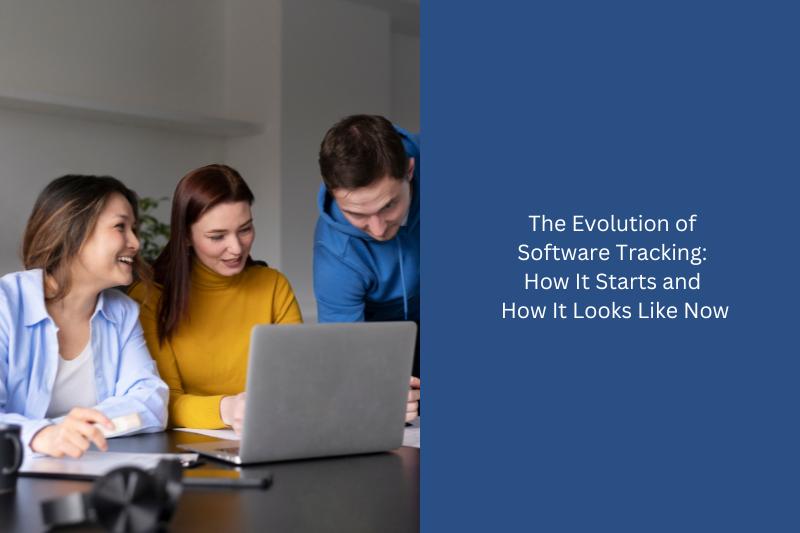
Comments