Creating an Impactful Visual CV with Proven Resume Samples
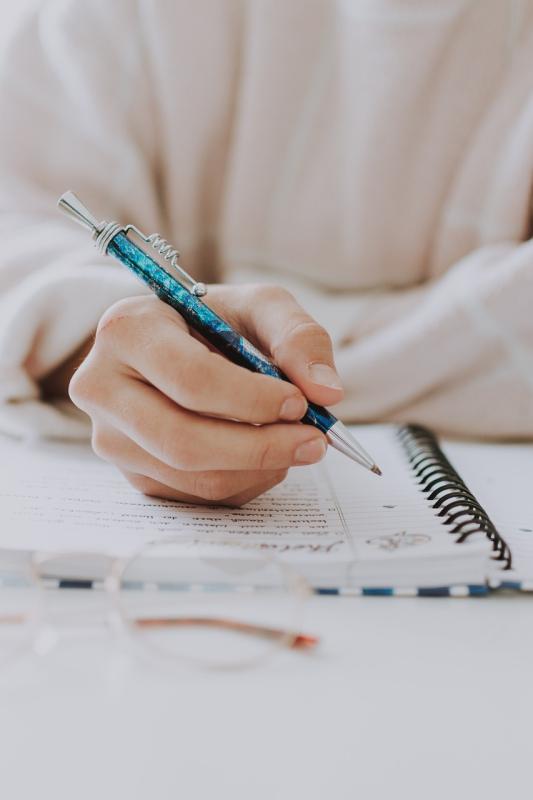
In an era where first impressions are crucial, a traditional
resume may no longer be enough to capture an employer's attention. Enter the visual
CV—a modern twist on the classic resume format that combines graphics,
design, and text to present a candidate’s professional story in a more engaging
way. Crafting an effective visual CV can significantly enhance your job
prospects, but where do you start? Utilizing resume samples can provide
valuable insights and inspiration for creating a visually compelling CV. This
article will guide you through the process of developing an impactful visual CV
using proven resume samples as a reference.
Understanding the Visual CV
A visual CV is more than just a resume with a splash of
color. It’s a strategic instrument crafted to highlight your skills,
experiences, and achievements in an engaging and visually captivating way. Unlike traditional resumes that rely heavily
on text, visual CVs incorporate elements like infographics, charts, icons, and
color schemes to make information more digestible and memorable.
The primary goal of a visual CV is to make a strong
impression quickly. In a competitive job market, where hiring managers often
skim through dozens of resumes, a well-designed visual CV can make you stand
out from the crowd. However, creating a visual CV that is both aesthetically
pleasing and effective requires a thoughtful approach and the right tools.
Benefits of Using Proven Resume Samples
Resume samples are invaluable resources when
designing a visual CV. They offer real-world examples of how to effectively
combine design and content to create an impactful document. Here’s how
leveraging proven resume samples can benefit you:
1. Inspiration and Ideas
Resume samples provide a wealth of inspiration and ideas for
your visual CV. By examining various samples, you can identify design elements
that resonate with you and adapt them to fit your personal brand. Look for
samples that use creative layouts, effective use of color, and innovative ways
to present information. This exploration can spark ideas and help you determine
which design elements will work best for your own visual CV.
2. Understanding Effective Design
Analyzing resume samples allows you to understand
what works in terms of design. For instance, you can observe how different
samples use infographics to highlight achievements, employ color to
differentiate sections, or utilize icons to make skills more recognizable. This
understanding is crucial for creating a visual CV that is not only attractive
but also functional and easy to navigate.
3. Learning From Mistakes
Examining various resume samples also helps you learn what
to avoid. Not all visual CVs are created equal, and some may fall into the trap
of being overly complex or cluttered. By identifying common mistakes in other
samples, such as excessive use of colors or poorly designed infographics, you
can steer clear of these pitfalls in your own visual CV.
Key Elements of an Impactful Visual CV
Creating an impactful visual CV involves more than just
slapping together some graphics and text. Here are the essential elements to
keep in mind:
1. Clean and Cohesive Design
Your visual CV should feature a clean, unified design.
Refrain from using excessive colors or graphics, as these can divert attention
from the core content. Instead, opt for a balanced design that uses color and
design elements strategically to enhance readability. Consistent font choices,
color schemes, and spacing contribute to a cohesive look that guides the
reader’s eye through your CV.
2. Effective Use of Infographics
Infographics are a powerful tool in a visual CV. They allow
you to present data and achievements in a way that is both engaging and easy to
understand. For example, a bar chart can effectively display your proficiency
in various skills, while a timeline can illustrate your career progression.
When using infographics, ensure that they are relevant and add value to your
CV, rather than just serving as decorative elements.
3. Highlighting Key Achievements
One of the strengths of a visual CV is its ability to
highlight key achievements in a standout manner. Use graphical elements to
emphasize your most significant accomplishments, such as awards,
certifications, or successful projects. This not only draws attention to your
strengths but also makes it easier for hiring managers to quickly grasp your
key qualifications.
4. Tailoring to Your Industry
Each industry has its own set of expectations for resumes. A
visual CV for a creative role, such as a graphic designer or marketing
specialist, can afford to be more adventurous and vibrant. In contrast, a more
subdued and formal approach may be appropriate for industries like finance or
law. Use proven resume samples specific to your industry as a guide to ensure
your visual CV meets industry standards while still showcasing your
individuality.
How to Implement Resume Samples in Your Visual CV
Resume samples can serve as a template or guide when
creating your visual CV. Here’s how to effectively implement them:
- Select
Relevant Samples: Choose samples that align with your career goals and
industry. Seek out examples that align with the style and tone suited to
your industry.
- Analyze
Design Choices: Pay attention to the design elements used in the
samples, such as color schemes, layouts, and graphic styles. Take note of
what works well and consider incorporating similar elements into your own
visual CV.
- Customize
and Personalize: Use the samples as a foundation but customize them to
reflect your unique experiences and personal brand. Incorporate your own
colors, fonts, and design elements to create a CV that is distinctly
yours.
- Test
and Refine: Once you’ve created a draft of your visual CV, test it
with colleagues or mentors to gather feedback. Refining your CV based on
this input ensures that it effectively communicates your professional
story and resonates with your target audience.




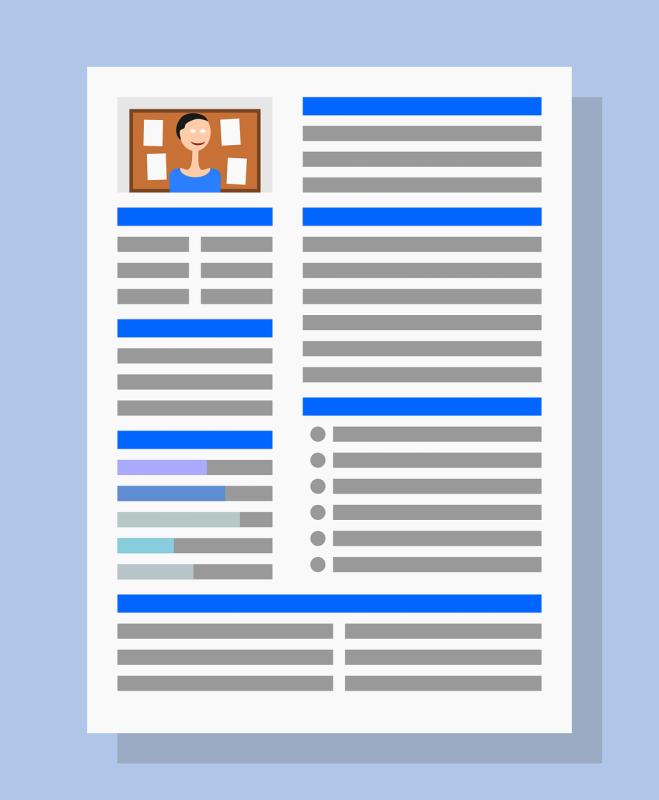
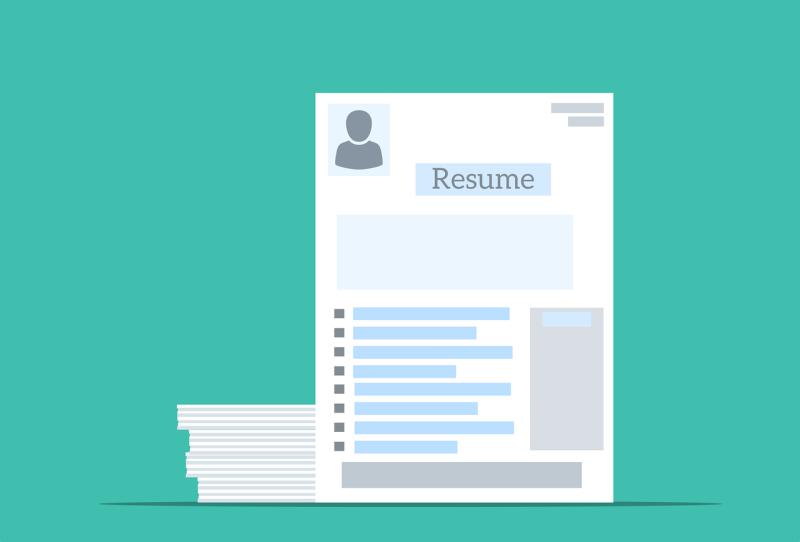
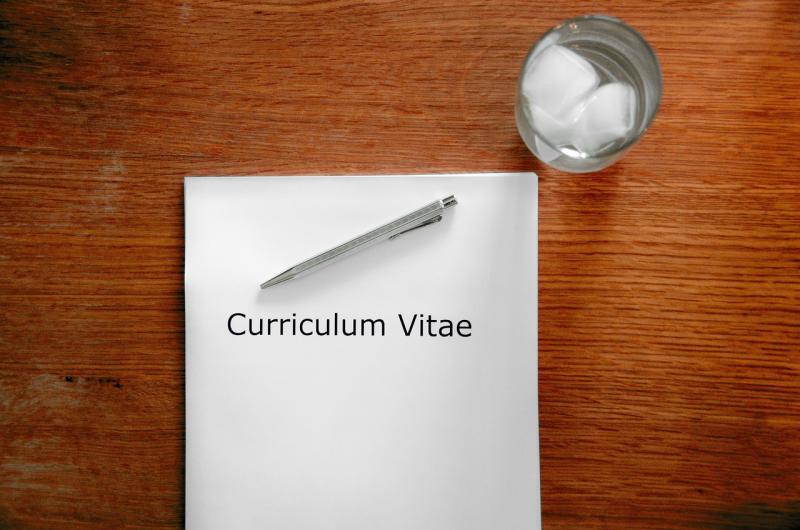

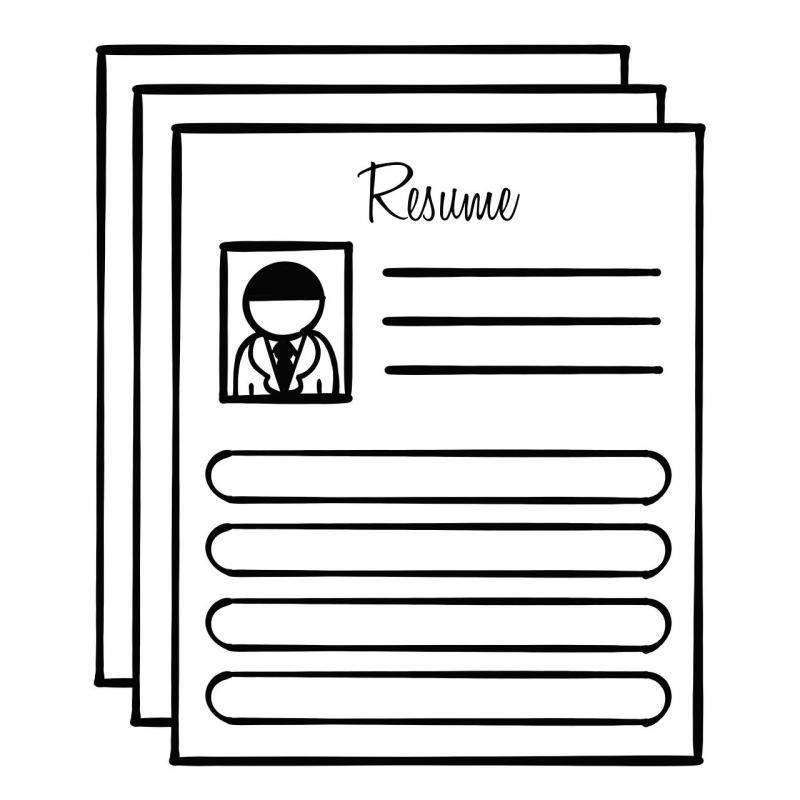
Comments