How to Download and Install Sage 50 2023?

Sage 50 is a popular accounting software that helps businesses manage their finances effectively. The 2023 version of Sage 50 comes with new features and improvements to streamline your accounting tasks. This guide will walk you through the process of downloading and installing Sage 50 2023 on your computer.
Prerequisites:
Before you begin, ensure that your computer meets the minimum system requirements for Sage 50 2023:
- Operating System: Windows 10 (64-bit) or later
- Processor: Intel Core i3 or equivalent
- RAM: 4 GB minimum (8 GB recommended)
- Hard Disk Space: 2 GB of free space for installation
- Internet Connection: Required for activation and updates
Steps to Downlaod & Install Sage 50 2023 Version
Step 1: Purchase or Obtain Sage 50 2023
To get Sage 50 2023, you need to either purchase it or obtain it through a subscription. You can do this by:
- Visiting the Sage Website: Go to the official Sage website and select Sage 50 2023. Choose the edition that fits your needs (Pro, Premium, or Quantum).
- Contacting a Reseller: You may also purchase Sage 50 2023 through an authorized reseller.
- Using a Trial Version: Sage often offers a free trial period, which you can use to evaluate the software before committing to a purchase.
Step 2: Download Sage 50 2023
Once you have obtained Sage 50 2023, follow these steps to download the installation file:
- Go to the Sage Website: Visit the Sage official website.
- Log In to Your Account: Use your credentials to log in if you have an existing account. If you don't have an account, you may need to create one.
- Navigate to the Downloads Section: Find the section where you can download the Sage 50 2023 software.
- Select the Correct Version: Make sure to choose the version that matches your purchase (e.g., Pro, Premium, Quantum).
- Click on the Download Link: Start the download process by clicking the appropriate link. Save the file to a location on your computer where you can easily find it.
Read More: Download Sage 50 2023
Step 3: Install Sage 50 2023
After downloading the installation file, you’re ready to install Sage 50 2023. Follow these steps:
- Locate the Installation File: Go to the folder where you saved the downloaded file and double-click on it to start the installation process.
- Run the Setup Wizard: Follow the on-screen instructions provided by the Sage Setup Wizard.
- Accept the License Agreement: Read and agree to the terms of the license agreement to proceed.
- Choose the Installation Type: Select between a typical installation or a custom installation based on your preferences. The typical installation is recommended for most users.
- Select the Installation Location: Choose the folder where you want Sage 50 2023 to be installed. The default location is usually fine.
- Enter Your License Key: Input the license key you received during your purchase or registration. This key is necessary to activate your software.
- Complete the Installation: Click on “Install” to begin the installation process. The wizard will copy files and configure the software. This may take a few minutes.
- Restart Your Computer: Once the installation is complete, restart your computer to ensure all changes take effect.
Step 4: Activate Sage 50 2023
After installation, you need to activate your Sage 50 2023 software:
- Launch Sage 50 2023: Open the program from your desktop or start menu.
- Enter Your Activation Information: You’ll be prompted to enter your activation code, which you should have received during your purchase.
- Follow Activation Prompts: Complete the activation process by following any additional prompts. This may involve verifying your license online.
Step 5: Update Sage 50 2023
To ensure you have the latest features and security patches, check for updates:
- Open Sage 50 2023: Go to the main menu.
- Navigate to the Update Section: Find the option for updates or check for updates.
- Install Available Updates: Follow the prompts to download and install any available updates.
Read More: Update Sage 50 2023
Conclusion!
Downloading and installing Sage 50 2023 is a straightforward process when you follow these steps. By ensuring that your system meets the necessary requirements and carefully following the installation and activation procedures, you'll be up and running with Sage 50 2023 in no time. This powerful accounting tool can greatly enhance your business’s financial management, so take full advantage of its capabilities today!
If you encounter any issues during installation or activation, consult the Sage support resources or reach out to their customer service for assistance. Happy accounting!



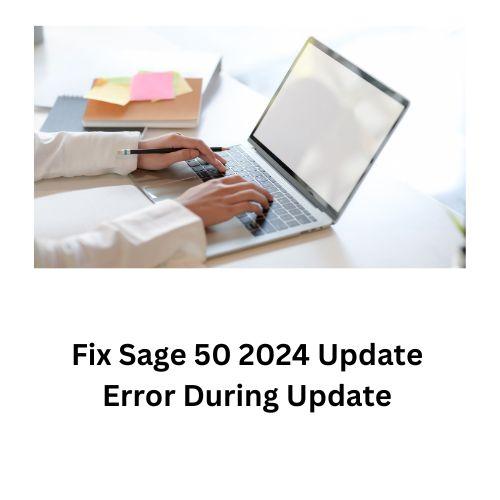

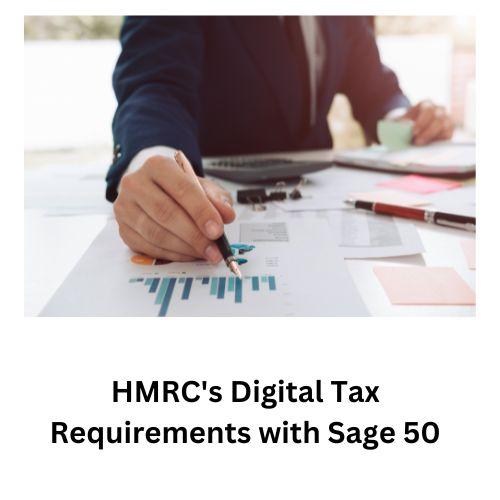

Comments