Boosting Engagement with Microinteractions on Startup Websites

In fact, leading web designers, including those specializing
in Houston, Texas, are increasingly recognizing the value of
microinteractions in UI, incorporating them as a key component of their design
strategies to create more immersive and satisfying user experiences. For a web design company, mastering these subtle
interactions can be a game-changer, setting their work apart and leaving a lasting
impression on users.
The Power of the Subtle
Microinteractions in UI are the small, functional animations
and visual feedback elements that occur in response to user actions. They can
be as simple as a button changing color on hover, a loading spinner, or a
playful animation when a task is completed. While these might seem
insignificant, they provide crucial feedback, guide users through interfaces,
and inject personality into otherwise static web pages.
Microinteractions are a cornerstone of the future
of web design. They tap into our innate human desire for
acknowledgement and response. When we click a button and it animates, we feel
validated and engaged. This sense of responsiveness creates a more enjoyable
and intuitive user experience.
Why Websites Should Prioritize
Microinteractions
For startups, microinteractions offer a unique opportunity
to stand out from the crowd. While established businesses might be entrenched
in traditional design practices, startups have the freedom to experiment and
innovate. By integrating thoughtful microinteractions into their website
design, startups can:
- Enhance
User Experience: Microinteractions make interfaces feel more intuitive
and responsive, guiding users seamlessly through their journey.
- Boost
Engagement: Interactive elements keep visitors entertained and
curious, encouraging them to explore further.
- Build
Brand Identity: Microinteractions can reflect a startup's unique
personality and values, creating a lasting impression.
- Increase
Conversions: A well-designed microinteraction can draw attention to
calls to action and nudge users towards desired behaviors.
Implementing Microinteractions in
UI: Tips for Success
Ready to sprinkle some microinteraction magic onto your
startup's website? Here are some essential tips to ensure your
microinteractions are not only delightful but also effective in boosting
engagement and improving the user experience.
Start Focused:
Instead of trying to overhaul your entire website with
microinteractions, identify the key user journeys and pinpoint specific
interaction points where feedback or guidance would be most beneficial. This
could be the moment a user successfully adds an item to their cart, completes a
form, or encounters an error message. By strategically placing
microinteractions at these touchpoints, you can ensure they have a meaningful
impact on the user experience.
Keep it Delightful, Not
Distracting:
Microinteractions should be subtle and well-crafted, adding
a touch of polish and personality without overwhelming users. Think of them as
small bursts of creative energy that enhance the user flow, rather than flashy
animations that steal the show. Aim for smooth, quick, and unobtrusive
animations that complement your overall design aesthetic.
Align with Your Brand
Identity:
Every element of your website, including microinteractions,
should contribute to a cohesive brand experience. Consider the tone, style, and
values you want to communicate through your brand. Are you playful and
innovative? Serious and trustworthy? Fun and energetic? Let your
microinteractions reflect these qualities.
For example, a playful startup selling pet supplies might incorporate a
wagging tail animation into their shopping cart icon, while a fintech startup
might use more subtle color shifts and clean transitions to emphasize security
and reliability.
Test and Iterate:
The best way to ensure your microinteractions are
effective is to gather user feedback and analyze website data. Conduct A/B
testing to compare different microinteraction designs and see which ones
resonate most with your audience. Use heatmaps and session recordings to
understand how users interact with your website and identify areas where
microinteractions could be further optimized.
Don't be afraid to experiment and refine your microinteractions
based on user behavior and data insights. A/B testing allows you to see which
animations or feedback mechanisms have the most positive impact on user
engagement and conversion rates. By continuously iterating and improving your
microinteractions, you can ensure they are delivering the intended results.
Examples of Effective
Microinteractions in UI
The true power of microinteractions lies in their subtlety
and ubiquity. Let's dive into some inspiring micro interactions examples and
see how startups are using these tiny details to elevate the user experience,
boost engagement, and make their websites truly unforgettable.
Hover Effects:
Buttons and links that subtly change color, size, or
even reveal additional information when a user hovers their mouse over them
create a sense of interactivity and provide visual feedback. This simple cue
guides users, letting them know they've found something clickable or tappable,
thus enhancing the overall user experience.
Loading Animations:
Waiting for a page to load or a process to complete
can be frustrating. Creative loading animations, whether it's a spinning icon,
a progress bar that fills up playfully, or a clever visual metaphor, can turn
those moments of waiting into opportunities for delight and engagement. These
microinteractions not only make the wait more bearable but also signal that
something is happening behind the scenes.
Animated Forms:
Form validation is a critical aspect of user
interaction. Instead of static error messages, animated forms can shake,
wiggle, or display subtle visual cues to indicate mistakes or missing
information. This playful feedback not only catches the user's attention but
also makes the process of filling out forms less tedious.
Scrolling Effects:
Parallax scrolling, elements that fade in as the user
scrolls, or even subtle animations triggered by scrolling can add depth and
dynamism to a website. These scrolling effects create a more engaging
experience and encourage users to explore the content further.
Success/Error Messages:
Instead of generic text notifications, success or
error messages can be elevated with playful animations, sound effects, or even
confetti bursts. Celebrating achievements or gently highlighting mistakes in
this way creates an emotional connection with the user and leaves a lasting
impression.
Interactive Data Visualizations:
Charts and graphs are powerful tools for conveying
information, but they can be even more impactful when they respond to user
input. Interactive data visualizations allow users to drill down into specific
details, filter data points, and explore trends in a way that static visuals
can't match.
Gamified Elements:
By incorporating elements of game design, startups can
make their websites more fun and rewarding. Progress bars that visually track a
user's journey through a task, badges that are awarded for completing certain
actions, or playful sound effects and animations to celebrate milestones all
contribute to a sense of achievement and encourage users to continue engaging
with the website.
Microinteractions in UI: The Secret
Sauce
Microinteractions are the secret sauce that can elevate a
startup's website from good to great. They humanize the digital experience,
create a sense of delight, and leave a lasting impression on users. By
investing in thoughtful and well-executed microinteractions, startups can
differentiate themselves, boost engagement, and ultimately drive conversions.
Remember: Microinteractions are not just decorative flourishes; they are powerful tools that can significantly impact the success of your startup's website.
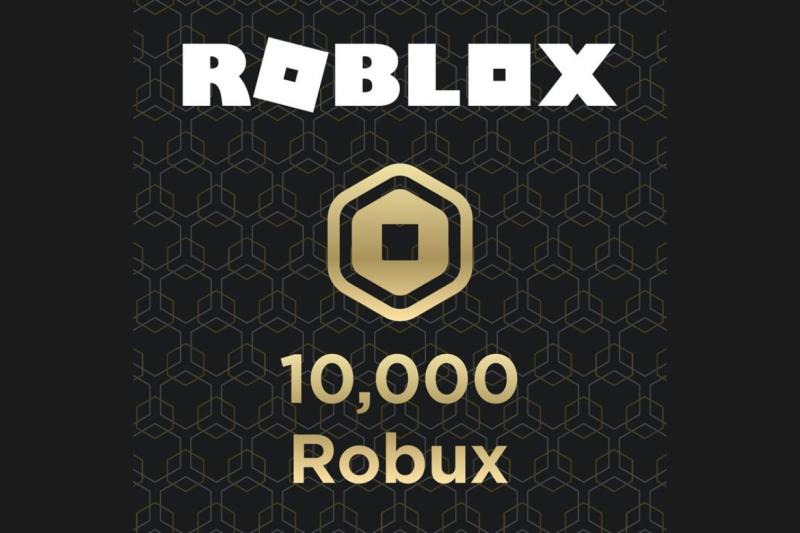







Comments