6 Ways to Maximize iOS App Battery Life: Best Practices for iOS App Develop

Introduction
For iOS developers, its crucial to design applications that offer an excellent user experience and extend battery longevity. An app that is not well-optimized can rapidly deplete a user's battery, causing annoyance and possibly resulting in unfavorable feedback.
In this article, we'll explore several effective strategies to enhance the battery performance of your iOS application.
Understanding Battery Consumption
Before improving app performance, it's essential to grasp what elements lead to battery usage in iOS applications. Here are a few critical aspects to keep in mind:
CPU Utilization: Tasks such as complex mathematical calculations, heavy image processing, or intricate animations can significantly reduce battery life.
Network Engagement: Regular network calls, big data transfers, and background data collection can also affect battery health.
Location Services: Always tracking a user's position can be energy-heavy, mainly using accurate methods like GPS.
Graphics and Animations: Apps with high-quality graphics and complex animations may require more processing power and battery energy.
How to Increase iOS Apps Battery Life: 6 Ways
Now that we've gained a brief insight into battery usage let's examine some effective ways to enhance your iOS application's efficiency. However, onboarding skilled iOS app developers will help you maintain these tips to boost your app’s battery efficiency.
#1 Battery Efficiency
Minimize Unnecessary Computations: Simplify complex computations or employ more effective algorithms.
Visual Smoothness: Utilize frame-based or Core Animation for smoother and more efficient visuals.
Utilize Background Operations: Transfer tasks that require a lot of CPU to background threads or processes.
Explore Asynchronous Coding: Asynchronous coding can help avoid blocking the main thread and boost responsiveness.
#2 Network Efficiency
Lower Network Calls: Cache data or apply batching methods to minimize the data sent over the network.
Improve Data Transfer: Reduce data size before it's sent over the network and choose efficient data formats.
Employ Background Data Retrieval: Background data retrieval can reduce network activity for applications needing to update content regularly.
Data Compression: Reduce data size before it's sent over the network to decrease the amount of data transferred.
#3 Location Services
Accuracy Level Set Up: Choose the appropriate level based on your app's needs (standard, precise, or significant change).
Pause Location Updates: Suspend location updates when your app is in the background or the user isn't actively using location-based features.
Region Tracking: Use region tracking to activate actions when users move into or out of specific geographic areas.
Related Read: Pro Tips for Optimal Performance in iOS App Development
#4 Visuals and Animations
Employ Vector Graphics: Vector graphics are scalable and can often be rendered more efficiently than raster graphics.
Image Assets Efficiency: Reduce the size of image assets without sacrificing quality.
Use Animations: Use animations sparingly and ensure they are both smooth and efficient.
GPU Acceleration: Use GPU acceleration for graphics-intensive tasks to offload some of the processing from the CPU.
#5 App Structure and Design
Prefer Reusable Parts: Divide the app into smaller components, enhancing its maintainability and performance.
Memory Management: Avoid memory leaks and manage memory effectively.
Lazy Loading: Load resources only when necessary to decrease initial memory usage.
Consider Caching: Store data that is frequently accessed locally to reduce the number of network requests.
#6 Additional Tips
Test Rigorously: Test repeatedly to ensure your app's battery life remains consistent across iOS devices and models.
Monitor Battery Consumption: Use Instruments tools to analyze your app's battery usage and find areas for improvement.
Users’ Feedback: Address any battery-related issues raised by users.
Summary!
These best practices can significantly enhance your iOS app's battery efficiency and user experience. Remember, a well-optimized app benefits your users and your app's reputation and performance in the App Store.
If you're looking to optimize your iOS app's battery life or need help developing a new app, consider hiring an experienced iOS developer or iOS app development service.
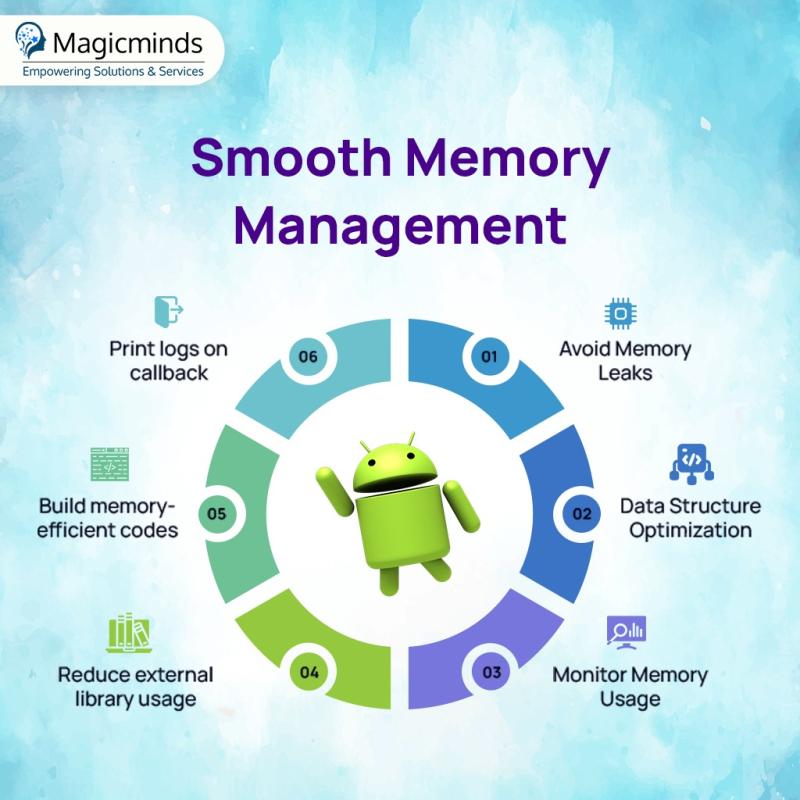




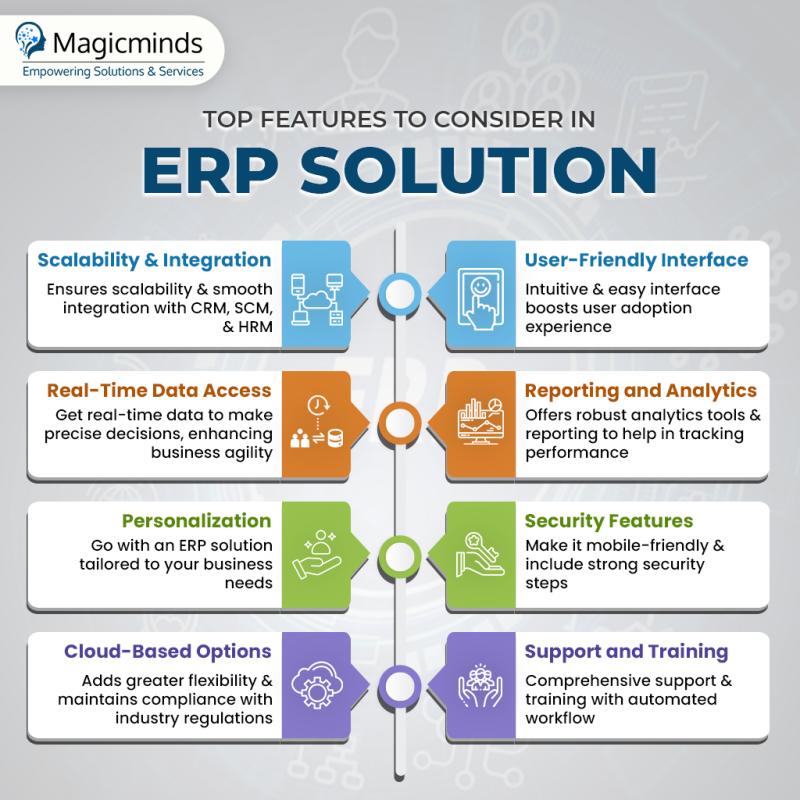

Comments