Making a signature clickable at APSense
Some members at APSense have signatures that are not clickable. We have to copy and paste the http://whatever.com into a new browser tab.
Here's how to make a signature clickable.
The URL, in this case http://apsense.cc/e1d7/ is between [url= and ]
The text you want us to see is Become an APSense Insider Today!
The [color=green] and [/color] tell what color the text will appear.
The [/url] is required at the end.
Look at my signature, you'll see it appears as Become an APSense Insider Today!
We are limited to 100 characters for the whole thing. If you don't use the color tag, you have some more characters, and your signature will be blue, just like any other link we see everywhere.
Here's how to make a signature clickable.
The signature is made of UBB codes. Here's mine :
[url=http://apsense.cc/e1d7/][color=green]Become an APSense Insider Today![/color][/url]
The URL, in this case http://apsense.cc/e1d7/ is between [url= and ]
The text you want us to see is Become an APSense Insider Today!
The [color=green] and [/color] tell what color the text will appear.
The [/url] is required at the end.
Look at my signature, you'll see it appears as Become an APSense Insider Today!
We are limited to 100 characters for the whole thing. If you don't use the color tag, you have some more characters, and your signature will be blue, just like any other link we see everywhere.





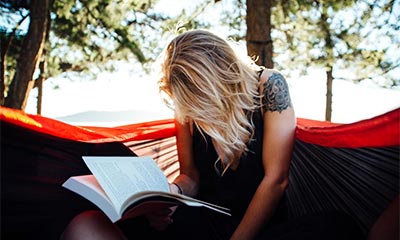



Comments (24)
Philippe Moisan
16
Tutorial videos, sci-fi writer
LOL An invisible robot is not very scary :D
Radek Vyskovsky
15
Social Media
I tried yellow one also, but is invisible. And I see red is bad, so going back to green ....
Philippe Moisan
16
Tutorial videos, sci-fi writer
I had taken red, but was afraid to scare people off, thinking I had caught fire LOL
Radek Vyskovsky
15
Social Media
I am changing to red now ..... lol ... if your instructions are for green