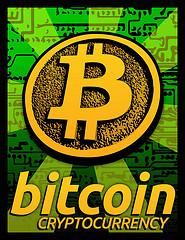HP, the renowned multinational IT Company offers a wide range of laptops to suit the needs of consumers, small, medium and large enterprises. It also offers highly advanced PCs, tablets, printers, notebooks and display accessories. Just like any other software, you may experience an issue with your HP product. One of such issues is hard disk error before the computer starts. Yes, your HP PC may experience this problem during its whole lifespan.
“Hard Disk Error
Please run the hard disk test in system diagnostics.
Hard disk Error
F2- System Diagnostics”
This error clearly indicates an error with data, sectors and physical disk on the hard drive. Follow the below mentioned steps to get this error fixed:
- Immediately backup all your important files and data. If you don’t know how to do this, check out the steps on HP website by choosing your operating system version. This backup is necessary to keep your data secure.
- Now perform a hard disk diagnostic test to check the current situation of your hard drive.
To perform the diagnostic test, follow these steps:
- Run the Hard Drive test in HP Advanced System Diagnostics. The test will take around one hour to complete the diagnosis.
- Now, turn on your computer system and press the Esc key within seconds. Keep pressing it repeatedly around once every second till the startup menu displays
- Now press the F2 key to open system diagnostic
- Select Hard Disk test and then Start Hard Drive Test
- Now wait until the diagnostic test finishes
- Once the test is complete, the result will be right there on your screen
The completion of the test will also display the suggested action that should be taken in that situation.
Result | Suggested Action |
Error found and repaired | No action required |
Hard disk test passed | No action required |
Particular error message and the code | Contact HP customer support |
Bad sector found and re-mapped | Restart the computer. If another error message is displayed, run the hard drive test again. If no error message is displayed, use the computer as usual. |
If the problem still persists, contact HP customer support and get this issue fixed in seconds.
Source: http://help-number.com/blog/how-to-troubleshoot-hard-disk-error-in-your-hp-pc/