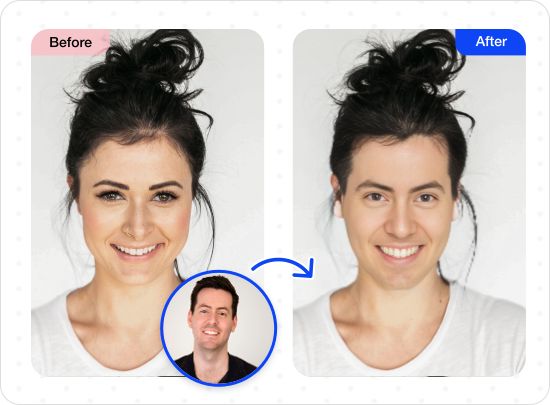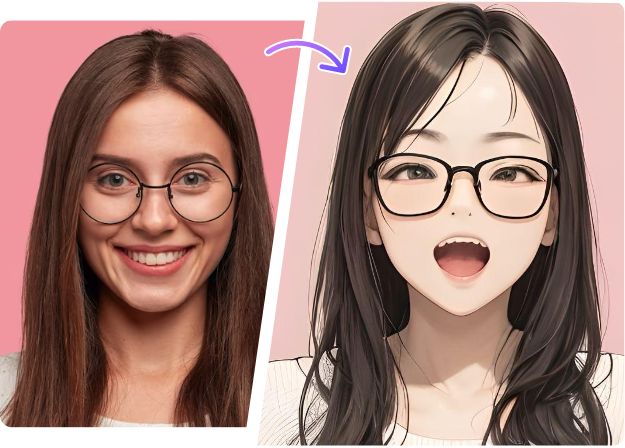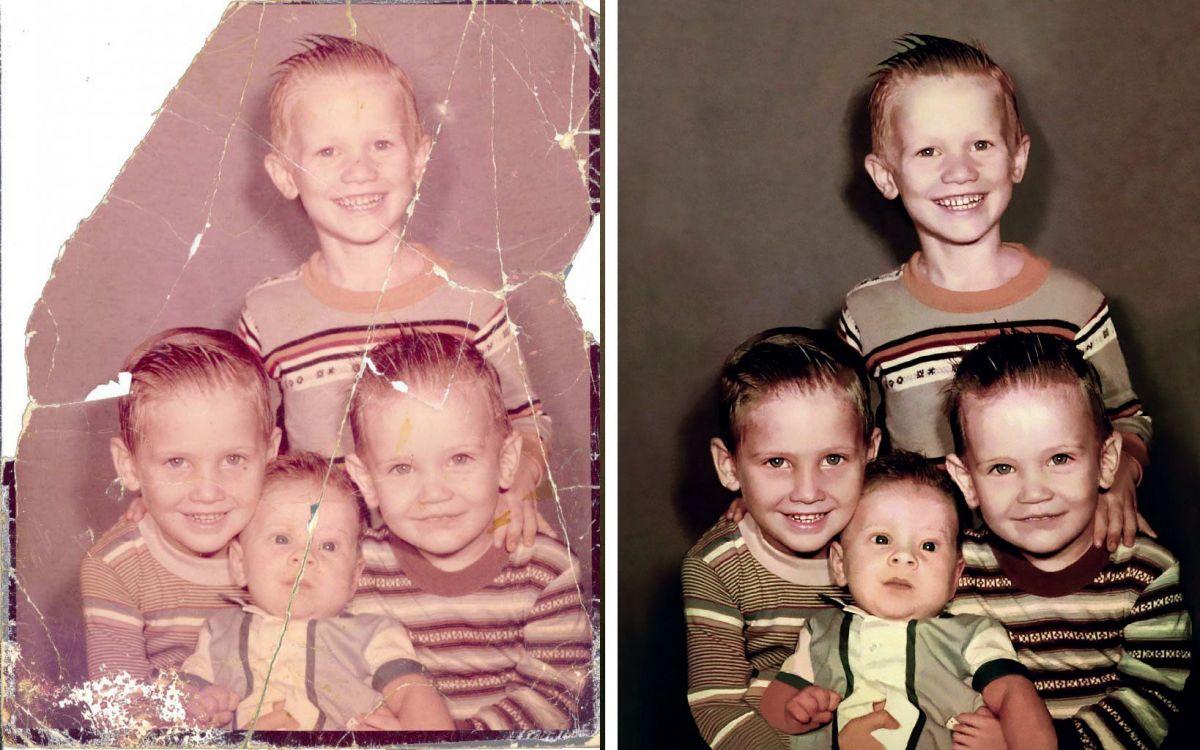This
is world of sky-rocketing technology and every user is moving towards advanced
and featured systems. If we talk about an email application, MS Outlook takes
the top position in the workplace of the large scale organizations as well as
personal users. Other users who use email application other than MS Outlook are
planning to switch towards Outlook environment. Outlook is feature rich,
flexible functioning and elegant interface application which attract almost
every user.
There
are some email applications like Apple Mail, Mozilla Thunderbird, Mozilla Mail,
Sea Monkey, Poco Mail etc that use MBOX file format to store all email data. Generally
users search for best MBOX to Outlook
Converter tools to convert MBOX emails into MS Outlook data PST file, since
MBOX is not supported by Outlook application directly.
PST And MBOX File Formats
PST
or personal storage table is propriety file format of Outlook used to store
mailbox contents like email messages, contacts, attachments, Notes, to-do-list.
On the other hand if we talk about MBOX file format, it is simple mailbox file
that stores email messages consecutively when users use MBOX supportive email
application as discussed above. When users intent to migrate from an
application that uses MBOX file to MS Outlook, it is mandatory to perform the
process of MBOX to PST conversion.
How to Convert MBOX to PST File?
However,
there is not built-in utility available to perform MBOX to PST conversion;
therefore, a professional MBOX to PST converter tool would be helpful. It is
always considered as beneficial to download a free tool from a trusted vendor.
And once the software is installed and analyzed via free demo version, opt for
paid Software to Convert MBOX to PST effortlessly. Ever
since the activation key for licensed version of tool is obtained, convert
emails into PST file format. Furthermore, the resultant PST file can be
imported into MS Outlook via import and export feature.
Since
MS Outlook 2007 is a widely used desktop email client, all the required steps
are provided here that you need to carry out to import the file into MS Outlook
2007.
Step
1: Start Microsoft Outlook 2007.
Step 2: Go to the menu, click
‘File’, and click ‘Import and Export’. Import and Export Wizard will open.
Step 3: Click ‘Import from another
program or file’, and then click ‘Next’.
Step 4: Click ‘Personal Folders
File (.pst), and click ‘Next’.
Step 5: Click ‘Browse’ and locate
the converted PST file that you stored on desktop.
Step 6: Click ‘Next’
Step 7: Click ‘Finish’.
As
a result PST file will be imported into MS Outlook 2007, which means that MBOX
file is ready to use in Outlook. Make sure that you perform both conversion and
import process successfully to avoid any issues.
Author Bio: The email migration issues are common
amongst business as well as home users these days. Those users who have needs
of converting MBOX files emails into Outlook PST files can gain fruitful
benefits from MBOX to Outlook converter
tool which is brilliant approach towards converting email data.