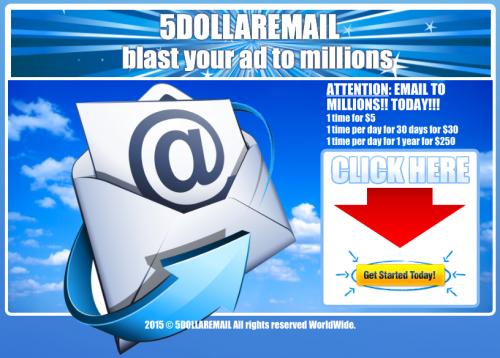Google has been looking for ways to compete with Facebook and others in
the social media realm while still appealing to business customers.
So Google released Google Business Pages.
Google shares some similarities with the other social media main players (FaceBook, LinkedIn, Twitter) but has unique value of its own.
With 40 million and growing users you want to make sure your business is well represented with quality, keyword rich content that you control and publish. It's not a good idea to ignore the giant, so get your Google Business page and start making it work for your business. Google is integrating the +1 system currently in use for search results into the Google pages as well.
Here's what you need to do to get a Google Business Pages, then use it to generate interest, traffic and leads for your business.
1. To get your Google Business page you will need to set up a free account.
Sign into your Google Profile, click on "create a Google page". You then pick the category of the page you are creating, and click create. The categories included are: Product/Brand; Company/Institution/Organization, Local business/place; Arts/Entertainment/Sports or Other. According to Google , don't fuss if your business does not fit closely with the categories, they suggest just picking OTHER. Google clarified that at this time only the LOCAL Business listings are handled differently as they include a location map, contact and hours for your business. It's easy and fast to set up.
2. Once you have your Google Business Page do this.
a) Post photos! Google likes to index images, and they are hungry for new content. Create a public face for your company by posting pictures that best represent your company, products and services. Don't limit yourself to a picture of your building, or founders, include graphs, mission statement, awards and more. Once your photos are loaded it is easy to share them.
b) Promote! Expand the reach and audience for your Google Business page by promoting it to your blog, LinkedIn, FaceBook, Twitter and your other social media accounts.
c) Share! Capitalize on the fact that others using Google also have circles that connect them to others. Encourage people to share your content with others in their circles for more exposure.
d) Analyze! As smart marketers know, it is not enough to promote, you want to know where you are getting traffic. Google provides you with a clever tool for analyzing your traffic and leads generated from Google
e) Backlinks! Now, here is the part where you really want to pay attention. In your Google Business page, you have the option of adding recommended links. You will find this under the ABOUT TAB. This is where you are going to want to include links to your hottest offers to generate leads, traffic and sales!
Finally, if you have a Google Ad Words account you can link it to your Google Business page.
We like Google and it's fair to say you now need to add Google to your list of must-have social media resources.
If you are looking for more marketing exposure for your business or products also have a look at:
Google Base: add your entire catalog to Google's free product search database
Google Places: If you have an actual physical address for your business (not a home), it is recommended that you include your business on Google Places. When you do so your location will show up on a Google map along with your contact details.
So What do you think of Google's new Business Pages? Helpful or not helpful? Will you set up a Google Business Page?
So Google released Google Business Pages.
Google shares some similarities with the other social media main players (FaceBook, LinkedIn, Twitter) but has unique value of its own.
With 40 million and growing users you want to make sure your business is well represented with quality, keyword rich content that you control and publish. It's not a good idea to ignore the giant, so get your Google Business page and start making it work for your business. Google is integrating the +1 system currently in use for search results into the Google pages as well.
Here's what you need to do to get a Google Business Pages, then use it to generate interest, traffic and leads for your business.
1. To get your Google Business page you will need to set up a free account.
Sign into your Google Profile, click on "create a Google page". You then pick the category of the page you are creating, and click create. The categories included are: Product/Brand; Company/Institution/Organization, Local business/place; Arts/Entertainment/Sports or Other. According to Google , don't fuss if your business does not fit closely with the categories, they suggest just picking OTHER. Google clarified that at this time only the LOCAL Business listings are handled differently as they include a location map, contact and hours for your business. It's easy and fast to set up.
2. Once you have your Google Business Page do this.
a) Post photos! Google likes to index images, and they are hungry for new content. Create a public face for your company by posting pictures that best represent your company, products and services. Don't limit yourself to a picture of your building, or founders, include graphs, mission statement, awards and more. Once your photos are loaded it is easy to share them.
b) Promote! Expand the reach and audience for your Google Business page by promoting it to your blog, LinkedIn, FaceBook, Twitter and your other social media accounts.
c) Share! Capitalize on the fact that others using Google also have circles that connect them to others. Encourage people to share your content with others in their circles for more exposure.
d) Analyze! As smart marketers know, it is not enough to promote, you want to know where you are getting traffic. Google provides you with a clever tool for analyzing your traffic and leads generated from Google
e) Backlinks! Now, here is the part where you really want to pay attention. In your Google Business page, you have the option of adding recommended links. You will find this under the ABOUT TAB. This is where you are going to want to include links to your hottest offers to generate leads, traffic and sales!
Finally, if you have a Google Ad Words account you can link it to your Google Business page.
We like Google and it's fair to say you now need to add Google to your list of must-have social media resources.
If you are looking for more marketing exposure for your business or products also have a look at:
Google Base: add your entire catalog to Google's free product search database
Google Places: If you have an actual physical address for your business (not a home), it is recommended that you include your business on Google Places. When you do so your location will show up on a Google map along with your contact details.
So What do you think of Google's new Business Pages? Helpful or not helpful? Will you set up a Google Business Page?