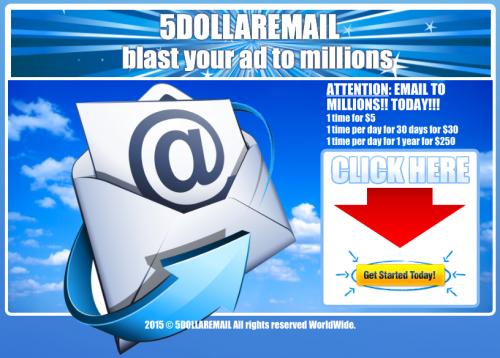My account is enabled for revenue sharing - what now? If you're reading this, you might be participating in our limited test of revenue sharing for YouTube user accounts - welcome! Read this article to learn how you can make more money, how to track your earnings, when you get paid, and what you can do to be successful on YouTube.
How do I make more money on YouTube?
Good news! You can now opt any new uploads or eligible existing videos in your account into revenue sharing. Remember that you must own worldwide commercial usage rights to everything in your videos, and be able to prove it in writing.
Follow these steps to submit your video to revenue sharing:
1.) Visit the "My Videos" section of your account.
2.) Locate eligible videos you’d like to submit for revenue sharing.
3.) Click the "Enable Revenue Sharing" button underneath your video.
4.) On the following page, include details about your ownership of the necessary rights (e.g. explicit permission) to commercially use all video material.
5.) Click the "Submit" button.
6.) Your video will go through a review process. This can be very quick or take up to a couple of days, mostly dependent on the type of video and the information you provide along with your submission.
To opt your next uploads into revenue sharing, just tick the “Submit this video for revenue sharing” checkbox on the video upload page.
How much am I earning?
Remember that we’re using Google AdSense to monetize your videos on YouTube. You can track your earnings in your AdSense account on the Reports Overview tab. Since your ads are served by Google AdSense, you will find your earnings listed in the “AdSense for Content Host” section.
To view your earnings by month, click the View payment history link on your Reports Overview page.
A few things you will likely ask yourself in the near future:
•The “YouTube” section is only relevant for members of the YouTube Partner Program. If you are not a YouTube Partner at this time, you will not see any earnings in this section. Read more about the YouTube Partner Program below.
•The “Host earnings” (= your earnings) are a bit lower than the “Total earnings”' (= your earnings + YouTube’s earnings). YouTube keeps a small portion of the revenue that is generated through AdSense to cover the costs of hosting and streaming videos that are enabled for revenue sharing.
•AdSense is currently testing a new user interface for their accounts. If you have chosen to test it, earnings and payment information might be in different places, and some of the terms might have changed. Explore the interface to find out!
When do I get paid?
Google will send you a payment the month after your AdSense balance exceeds $100, given your YouTube and AdSense accounts are in good standing. For example, if your balance exceeds $100 at the end of November and your accounts are ok, we will send you a payment in December.
How can I take my video endeavors to the next level?
There are a lot of resources on YouTube and on the web that teach you how to create great videos.
To get started, check out resources like our Creator's Corner at www.youtube.com/t/creators_corner and the Project: Report channel at www.youtube.com/user/projectreport, and move on from there. Happy experimenting!
If you end up creating a lot of great videos and are growing a substantial audience, you might qualify for the YouTube Partner Program.
YouTube Partners enjoy additional perks such as further channel customization, custom video thumbnails, or the ability to upload videos longer than 10 minutes and larger than 2GB. You can find more information about the YouTube Partner Program at www.youtube.com/t/partnerships_faq. To apply, visit www.youtube.com/partners.
In any case, best of luck with your YouTube videos!
http://facebook.com/multipurepaulhines