Roblox: A Guide To Success In Gaming
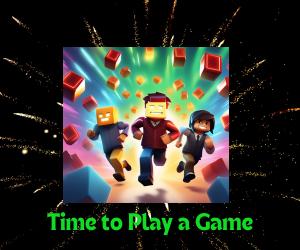
Roblox is a popular online platform where users can play a wide variety of user-generated games and experiences. Here's a breakdown of how to get started:
1. Setting Up
Create an Account: Go to the Roblox website (https://www.roblox.com/) and create a free account. You'll need a username, password, and birthdate.
Download Roblox Player: You'll need the Roblox Player to access games. It automatically installs when you try to play a game for the first time. Alternatively, download it directly from the website.
2. Exploring and Playing Games
Browse Games: On the Roblox website, you can browse games by genre, popularity, or search for specific titles.
Join a Game: Click the "Play" button on a game you want to try. This might require downloading additional game files.
Controls: Most games use WASD keys for movement, spacebar for jumping, and mouse for camera control. Specific controls may vary depending on the game.
Chatting: Interact with other players through the chat window accessible in most games.
3. Customizing Your Avatar
Avatar Editor: Access your avatar through the "My Avatar" section on the website.
Customization Options: Change your avatar's appearance with various clothes, accessories, and animations (purchased with Robux, Roblox's virtual currency).
4. Additional Features:
Robux: Earn or purchase Robux to buy items for your avatar, access exclusive experiences, and support game creators.
Friends and Groups: Add friends, join groups, and chat with others to enhance your social experience.
Creating Games: Roblox Studio allows users to design and publish their own games, accessible through the website.
Tips for Beginners:
Start with Popular Games: Try out some of the most popular games to get a feel for the platform and different types of experiences available.
Explore Different Genres: Roblox offers a vast array of games, from action-adventure to role-playing and building simulations.
Customize Your Avatar: Express yourself by dressing up your avatar and making it unique.
Connect with Others: Make friends, join groups, and chat with other players to enhance your social experience.
Parental Controls: Parents can set up parental controls to manage their child's spending and access to certain features.
By following these steps and exploring the platform, you'll be well on your way to enjoying the vast world of Roblox!
Have Fun!
Lisa E




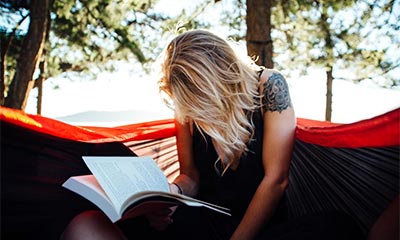





Comments