The Logo Creator by Laughing Bird Software
This is the ultimate software for creating powerful logos, blog images, podcast covers, eBook images, Facebook timeline images, images for slide presentations and much more.
The best feature of The Logo Creator is the simplicity of use and the unlimited amount of selections it offers to the user. There is no need to ask for expensive professional help and no need to use confusing and complex software like Photoshop, Illustrator or Flash when using The Logo Creator due to the 200 ready made templates which can be modified with over 300 customizable elements. These elements can be dragged and droped to the template canvas and can be recolored, resized, rotated and modified to preference. Simply click on the objects or text that needs to be customized and alter the properties. Users can be very creative by playing around with templates to make an unlimited number of unique and highly personalized logos, Facebook timeline images or custom page headers.
Unlike Paint.NET or Photoshop where you can put more than one element within one layer, The Logo Creator treat each of its elements as its own layer. That simplifies the logo creation very much. You only need to drag and drop each of the elements into the picture. It can be texts, lines, orbs, clip-arts, photos, swooshes, stars, arrows, etc. While the product is giving you a set of elements to work with, you can also add or import any additional pictures and make it as the part of the logo.
Another important feature of The Logo Creator is that every image created comes with a license to sell it. The images can be made unique for any business by importing their images or custom graphics from the web and adding their custom text and overlays.
Laughingbird Software, the creators of The Logo Creator believe in customer satisfaction and offer a 60 Day 100% Money Back Guarantee. Check it out at their website: The Logo Creator.
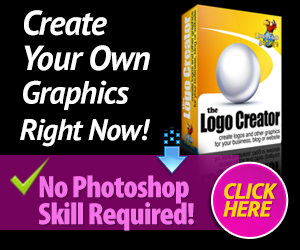
All Categories
Education
431
Marketing
3279
Finance
423
Technology
635
Spirituality
54
Computers
352
Womens Interests
110
Automotive
122
Kids & Teens
20
Food & Drink
451
Languages
28
Entertainment
223
Others
673
Society & News
1412
Software
297
Music
35
Legal
149
Gaming
246