How to setup your RSS Feed
“Whether or not to use RSS on your site should no longer be an option. I believe it has become a necessity if you wish to compete with others in your industry.”
Paul Scrivens, Founder of Forever Geek
RSS is brilliant; a truly great and valuable technology to use in automating the marketing of your website or blog. The content they beam to your subscribers automatically will be, without doubt, a massive boost to the professionalism of your blog or website as well as to its number of visitors.
RSS feeds “syndicate” your content (that is, publish it simultaneously to many places automatically) and have many benefits, not least that your new content is beamed directly to your subscribers and they do not have to come looking for it. It’s a little bit like the convenience of knowing that you can find something really good to watch on your favorite TV channel, rather than having to leave your home to go look for the movie in the local Video store. Email Spam is gone forever too under RSS marketing because you can just delete an RSS feed if you find that you are being spammed by it.
Chances are that you have seen or heard about RSS online before but may not fully understand what it is – RSS is a little ambiguous and it sounds a little complicated (because it uses big words like “syndicated” and “aggregator”). In fact, I’m willing to bet that it is the minority of you, rather than the majority who have knowingly used RSS and fully understand what it is … That’s where this article comes in. Here I’m going to get you started with RSS – What it is, how its use can benefit you, and how to use it – I’m even going to turn you into your very own Radio-Show host :)
Trust me when I say that RSS is simple to use and is certainly not as complicated as it sounds; please don’t worry that it is a new thing to you – Try it out and practice!
What is an RSS Feed?
RSS is often quoted as standing for Really Simple Syndication, though it began its life as RDF Site Summary in the late 1990s. The term RSS describes a family of web feeds used to publish frequently updated works – things such as blog entries, news headlines and video in a standardized format. RSS feeds are the basis of anything that is syndicated online, such as Podcasts, Videocasts etc. It provides a means for you to send out bite-size information about when an update or important piece of content is added to your website, straight to your readers.
You can subscribe to an RSS Feed wherever you see the orange logo ( it’s not always orange) at the top of this article.
RSS works like this…
When a website visitor subscribes to your RSS feed, they will automatically receive a link to whatever new content that you have published and that information will go straight to the “Inbox” of your subscribers’ feed readers. It will be in the form of a short piece of description about the new content and will contain a link to that content that they can follow if they wish.
How to Subscribe to an RSS Feed
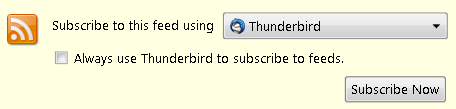
When you visit the web-page that houses the RSS feed, you will be given the option to subscribe by a window that is at the top.
So, before you can go off creating your own RSS feeds, you must understand what you will get as a result when you subscribe to an RSS feed.
VodaHost maintains an RSS feed for you to subscribe to and doing so is exceptionally easy:
- Visit the following URL: http://www.vodahost.com/feed/rss/
- Tell your web browser how you would like to subscribe to the RSS feed (see the section on RSS Readers below)
- Click Subscribe Now
- Sit back as the Feed Reader downloads the RSS News feed.
Now that you are subscribed to the RSS feed, you can get VodaHost updates on content and new services without looking for them – all the information will be brought to you.
The RSS Reader (or Feed Aggregator)
Any software that has the opportunity to display an RSS feed is called an RSS reader or RSS feed aggregator (because they collect or “aggregate” RSS Feeds from a variety of sources). There are very many to choose from ( my favorite, though, is Mozilla Thunderbird – because it let’s me read my new feed elements as I check my mail and because it’s really straight forward – note: This is a personal preference).
There are plenty of RSS aggregators to choose from if Thunderbird isn’t your cup of tea – Click here for Wikipedia’s list and comparison of RSS Feed readers – you may already have several of these installed on your computer (i.e. Internet Explorer, Firefox, iTunes etc.):
What are the Benefits of Having an RSS Feed?
RSS is beneficial to both publishers and website visitors. To keep things simple I have listed just a few of the benefits for both publishers and website visitors.
RSS benefits for webmasters:
- You can reach new audiences through syndication
- You will improve the Search Engine Optimization (S.E.O.)
- RSS is an easier and less expensive vehicle for communication than email.
- RSS provides an additional way to communicate with customers or potential customers.
RSS benefits for your website visitors:
- Website visitors do not have to release personal information in order to subscribe to an RSS feed – they are more happy to do so.
- 100% opt-in, users absolutely control the content they wish to receive.
- RSS provides your visitors a faster method for scanning content (which saves them time)
How to Create an RSS Feed with BlueVoda
An RSS Feed is essentially an XML file that you create and host which describes your RSS Feed. There are several ways to create them but here we will focus on how to create an RSS feed with the fantastic BlueVoda website builder
PLEASE NOTE: If you are using a content management system such as WordPress or Joomla, you will probably be able to find plug-ins to create an RSS Feed for you with just a few clicks. The information below pertains to creating an RSS feed with BlueVoda ( but still in just a few clicks :) )
You can easily add an RSS feed to your web-pages using the RSS Feed tool in the BlueVoda website builder:
- Click the RSS Feed tool in the left toolbar (it bears the orange RSS logo, which you can see clearly at the top of this article). You may have to expand the toolbar to find the RSS tool.
- Move the RSS element that appears on the BlueVoda workspace to wherever you would like your website’s RSS button to appear – You can move and re-size the RSS element as you please.
- Double-click on the RSS element that was added to your workspace to open up the RSS Feed Properties dialogue window
- In the General tab, give your RSS Feed a title, a short description and add the URL of your website.
- Pick a name for the RSS XML file that this process will create (it won’t hurt to leave the file-name as it is though)
- Everytime you wish to syndicate a piece of content, click the [Add...] button and fill in all the information regarding that piece of content (Subject, Description, URL of the content) in the Add Headline dialogue window. You can browse for your .mp3 file if you are creating a Podcast here, too.
- You can remove “Headlines” from your RSS feed using the [Remove] button and you can edit any of your pieces of syndicated content (Headlines) using the [Edit...] button.
- Click [OK] when you’re done.
That’s it! You have now created an RSS feed for your website with BlueVoda…
Why your Website Needs an RSS Feed
Your website needs an RSS feed because an RSS feed is a great way to get information out to subscribers easily and in a way that means no extra work on their part. Hopefully they will get excited about the ease at which they can get in touch with you. REMEMBER ALWAYS that your RSS feed is an add-on to your website and its content (not the other way round). Make your content INCREDIBLE and your RSS feed will do it justice. If your website does not contain excellent content people will not continue to use your RSS feed!
Fun with RSS: How to create a Podcast
![]() One of my absolute favorite uses of RSS feeds is PodCasting (formally known as WebCasting before Apple came along with their iPod device that just a few people may have bought). If you have ever wanted to be your own radio host or create a radio show – I’m going to show you how!
One of my absolute favorite uses of RSS feeds is PodCasting (formally known as WebCasting before Apple came along with their iPod device that just a few people may have bought). If you have ever wanted to be your own radio host or create a radio show – I’m going to show you how!
Creating, promoting, and distributing a podcast to an audience of possibly millions online is pretty easy. You can get your podcast online in about 5 – 10 minutes and it can help to increase the audience for your business. Podcasting is becoming really popular as many bloggers have turned to radio shows on the Internet to get their message out.
If you are really creative then this is a perfect way to catch the attention of your subscribers.
To create a PodCast you will need the following things:
- A computer – ( I’m guessing that most of you have that one covered )
- The BlueVoda website builder
- A microphone
- Some software for recording and editing audio – I highly recommend Audacity (it’s free!).
- A really good idea good idea for you podcasts.
- That’s it!
- Determine the nature of your podcast. What will the content of your podcast be? Write it all down so you know where you are! Come up with an outline or some way to keep track of what you will discuss and/or promote during each episode.
- Record the audio for your podcast (Audacity is really great for this).
- Save the audio file (in MP3 format) to your computer desktop or somewhere where you will not use it. Do not use special characters (such as # or % or ?) in the file name. Open it up into your sound editor and edit out extra background noise or long periods of silence. Put in intro/outro music if necessary.
- Tag the MP3, give it ID information (Artist, Album) and give it album art. Either make it yourself or find yourself some free, non-copyrighted images online, or have a friend make one for you. NOTE: DO NOT USE ANY COPYRIGHTED MATERIAL IN YOUR PODCAST … Doing so is seriously, seriously un-cool! Be creative and create your own content!!!
- Create your RSS podcast feed. The feed must meet
all industry standards for a valid 2.0 feed with enclosures. If you’re
creating your RSS feed manually, in RSS 2.0, the syntax for the
tag, (an optional child of the - element) is as follows:
url=”http://www.andysexamplerssdomain.com/file.mp3″ length=”192837465″ type=”audio/mpeg” /> where the value of the URL attribute is a URL of a file, length is its size in bytes, and type its mime type. There may only be a singleper - Put your RSS podcast feed on the Internet.
- Make a post on your blog/website – the title of the post should be the title of that episode of the podcast, and the content will end up as the “Shownotes” or the “Description“. Put in a little about what you talk about in your episode. At the end of the post, put a link directly to your media file.
- You can submit it to iTunes or a number of other podcast directories to get it known. VodaHost offers an RSS pinging service that is second to none and will be very beneficial to all your RSS Feeds. You should check it out at this point … You may want to wait, however, until you have some experience, so that your podcast will be compared as a fifth episode, say, to another’s first.
- Put the appropriate subscription buttons on your website so people can subscribe to the RSS podcast feed.
Suggested reading: “The Secrets to Promoting Your Website Online” by VodaHost web hosting
