Translate Your Website With Google
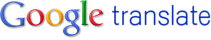
Do you remember why it was that you started up your website? No doubt you wanted to reach people from all around the globe and one of the huge benefits of having a website is that the geographical boundaries between you and your visitors are reduced to virtually zero. Unfortunately one of the inescapable truths of geographic boundaries is that they DO come hand in hand with a language barrier.
We at VodaHost receive many requests for a Spanish or Portuguese versions of our BlueVoda software. In fact our free .PDF report “The Secrets To Promoting Your Website Online” had been online for less than two days when we received this comment / request from a user named Ezequiel Tun:
“Hola,
BlueVoda, amigos,
Tiene version en español.
Saludos.”
This is one of the cons of operating a website on the world stage… Surely you didn’t expect the entire web surfing population of the world to speak the same language as you? In fact, the language with the most native speakers is Mandarin (or Standard Chinese). Then Spanish. THEN English.
It may sound shocking but statistically if your website is only in English then the majority of people will not be able to read it. Sorry.
The bounce rate of your website is the percentage your initial visitors who “bounce” away to a different website, rather than continue on to other pages within your site. In other words, if you get ten visitors, five of whom click nothing on your website and leave straight away and five who go on to look at more pages on your website then the bounce rate of your website is 50%. To be successful, you need your bounce rate to be as low as possible.
Surely one of the simplest reasons that could possibly exist for a
visitor leaving your website is because they just do not understand it
and the simplest reason for that is that they do not speak your
language… It a fair trade off. I may or may not leave a website on
cupcake baking because I don’t understand the physics, but a page that
is in Icelandic hasn’t even the smallest chance of me clicking any
deeper.
Today, I’m going to show you how to make sure that nobody ever leaves
your website again because of something as insignificant as a language
barrier, thanks to everybody favorite web giant, Google. I’m going to
show you how to use one of Google’s most exciting tools, Google Translate, so that no-one ever misunderstands your website again. What Google calls their “Translate Web Element”
will allow you to instantly make your website available to your
visitors in many other languages and after you enable the Element on
your webpage, visitors will be given the option to view your website
translated into the language of their choice.
Let’s get started; go to http://translate.google.com/translate_tools and let’s get the Web Element enabled on your website.
1) From the drop-down menu, select the language that your web page is written in.
2) Select the languages you would like to make your web
page instantly available in. You can pick all languages, or select
individual languages by selecting the “Specific languages” radio button,
then checking the languages you’d like to automatically translate your
web page into.
3) Copy and paste the code you are given into the <body> section of web pages that you would like to make instantly available in other languages.
If you are using BlueVoda, there is a great tutorial on how to add this code into your website. You can find it here.
Depending on the setting you chose, the code will appear something like this:
<div id=”google_translate_element”></div><script>
function googleTranslateElementInit() {
new google.translate.TranslateElement({
pageLanguage: ‘en’,
layout: google.translate.TranslateElement.InlineLayout.HORIZONTAL
}, ‘google_translate_element’);
}
</script><script src=”//translate.google.com/translate_a/element.js?cb=googleTranslateElementInit”></script>
Visitors whose web browser language is different from the that of your website will see a banner at the top of the page prompting them to translate the page. Other users can, if they choose, trigger translation from a drop-down menu on your page with a list of supported languages. When a visitor translates a page, the Web Element sends the text of the web page to Google Translate and displays the translated text without reloading or redirecting visitors from the page. If the visitor clicks on a link in the translated page and the linked web page also has the Element embedded in it, the linked web page will also be automatically translated for the them, allowing them to seamlessly browse through your website in their language.
If you are using GoogleAdSense, the Translate Web Element will not interfere with AdSense code that may be embedded in your page.
Also, the automatically translated version of your web page will not be indexed by search engines; it is only your original version that will be indexed.
Preventing translation of your webpages
If you would prefer your web page not be translated by Google Translate, just insert the following meta tag into your HTML file: <meta name=”google” value=”notranslate”>
If you don’t mind your web page being translated by Google Translate, except for a particular section (like an email address, for example), just add class=”notranslate” to any HTML element to prevent that element from being translated. For example: Email us at <span>support@vodasupport.com</span>
A Warning: More About Google Translate
Google can translate basic to fairly complicated text with ease but if your website contains a lot of slang ( like Budweiser’s “Wuuuzzzzaaaaaaaa????!!!!”, for example) or bad grammar it won’t do so well. Remember also that languages like Japanese have such a different structure to English that you might have to bear with the way Google outputs some of the translation.
However … Google Translate means that people will be able to read your website and it’s contents and if more people can read it then there is more chance of you getting more links to your website. As always, the more links you get to your website, the better the S.E.O.
It’s all about making your website and its content even more useful to people so that they will link to it and share the content of your website. Every website should be translatable. If your website is available for the whole world, make it available to the whole world!