Website Redesign: When and How to Give Your Site a Makeover

In today's digital age, a well-designed website is the cornerstone of a successful online presence for businesses and organizations across India. Your website serves as the virtual storefront, the first impression you make on potential customers, and a vital tool for conveying your brand's message. A well-crafted website not only captures attention but also keeps visitors engaged, ultimately driving conversions and growth.
However, the digital landscape is continually evolving, and what was considered cutting-edge a few years ago may no longer meet the demands of modern internet users. This is where the concept of website redesign comes into play.
The Evolution of Websites Over Time
Just as businesses in India adapt and evolve to remain competitive, websites must also undergo transformations to stay relevant and effective. Over time, websites may start showing signs of wear and tear, both in terms of design and functionality. This natural progression prompts the need for a website redesign.
In this blog post, we will delve into the critical aspects of website redesign in the Indian context. We'll explore when and why a redesign is necessary, and we'll outline the key steps involved in optimizing your website for a more effective online presence. Whether you're an e-commerce business in Mumbai, a tech startup in Bangalore, or a service provider in Delhi, the principles of website redesign apply universally in the Indian digital landscape.
Throughout this post, we will emphasize the importance of considering regional and cultural factors when planning a website redesign for an Indian audience. From user preferences to language choices, catering to your local audience is paramount.
What This Blog Post Will Cover
In the following sections, we'll guide you through the website redesign process tailored to the Indian market. We'll discuss:
Signs Your Website Needs a Redesign in India: Recognizing the indicators that suggest your site is due for a makeover.
Benefits of Website Redesign for Indian Businesses: Exploring how a redesign can boost your online presence, engagement, and conversion rates.
Planning Your Website Redesign for the Indian Audience: Outlining the initial steps to strategize and set objectives.
The Redesign Process in the Indian Context: Detailing the steps from information architecture to development, considering the unique needs of your Indian users.
Content and SEO Considerations for Indian Audiences: Addressing the importance of optimizing content and SEO to resonate with Indian users.
User Testing and Quality Assurance: Ensuring your redesigned website functions seamlessly for Indian users.
Launch and Promotion: Preparing for the website's relaunch and promoting it effectively to your Indian audience.
Section 1: Signs Your Website Needs a Redesign
Is it time for a website makeover? Websites, like any other aspect of your business, require occasional updates and redesigns to remain effective. Here are some key indicators that suggest your website may be due for a makeover:
1. Outdated Design and Aesthetics:
Visual Staleness: If your website design looks outdated compared to your competitors or current design trends, it's a sign that you need a fresh look.
Inconsistent Branding: If your branding has evolved but your website hasn't, it can create a disconnect between your online presence and your brand identity.
2. Poor User Experience (UX):
High Bounce Rates: If visitors are leaving your site quickly without engaging, it may indicate a poor user experience.
Complex Navigation: If users struggle to find what they're looking for due to complicated menus or a lack of clear pathways, it's time to simplify.
3. Declining Website Performance:
Slow Loading Times: In an age of instant gratification, slow-loading pages can deter visitors and harm your search engine rankings.
Technical Glitches: Frequent errors, broken links, or non-responsive features can erode trust and credibility.
4. Changes in Your Brand or Business Goals:
Rebranding: If you've undergone a rebranding process or shifted your business focus, your website should reflect these changes.
New Goals: Evolving business goals may require new features, functionalities, or content on your website to align with your current objectives.
Real-World Examples of Websites Before and After a Redesign:
Apple Inc. (Before and After): Apple's website is an excellent example of periodic redesigns to stay modern and user-friendly. Before, it had a cluttered design; after the redesign, it embraced a clean, minimalist look.
Airbnb (Before and After): Airbnb's website evolved significantly, focusing on improving user experience and simplifying the booking process. The before-and-after transformation is a testament to the power of redesign.
Google (Before and After): Even tech giants like Google undergo redesigns. Their website went from a simple search box to a multifaceted hub for various services, demonstrating adaptation to changing user needs.
Coca-Cola (Before and After): Coca-Cola's website is an example of a brand aligning its digital presence with changing marketing strategies and aesthetics.
Section 2: Benefits of Website Redesign
Undertaking a website redesign is not just about aesthetics; it can yield a range of significant benefits for your online presence and business. Here are the key advantages of giving your site a makeover:
1. Improved User Engagement and Retention:
Enhanced User Experience: A redesign can lead to a more intuitive and user-friendly website, making it easier for visitors to navigate, find information, and engage with your content.
Reduced Bounce Rates: When users find what they're looking for quickly and easily, they're more likely to stay on your site, explore, and return in the future.
2. Enhanced Search Engine Ranking:
Improved SEO: Modernizing your website often involves optimizing its structure, content, and performance, which can boost your search engine ranking.
Favorable SEO Factors: Search engines like Google prioritize user experience and mobile-friendliness, factors that are often addressed in a redesign.
3. Increased Conversion Rates and Sales:
Streamlined Conversion Paths: A well-planned redesign can optimize your conversion funnels, making it easier for visitors to take desired actions, such as making a purchase or filling out a contact form.
Trust and Credibility: A fresh, professional design can instill trust in your brand, leading to higher conversion rates and increased sales.
4. Aligning with Current Design Trends:
Stay Competitive: Redesigning your website allows you to keep up with current design trends and stay competitive in your industry.
First Impressions: A modern, visually appealing website makes a positive first impression and can influence how users perceive your brand.
Using Statistics and Case Studies to Support These Benefits:
To further illustrate the benefits of a website redesign, let's look at some statistics and case studies:
Case Study: Reebok
Reebok, a global fitness and apparel brand, experienced a 50% increase in mobile sales after redesigning their website to be more mobile-friendly. This demonstrates how a responsive design can lead to tangible sales growth.
Statistics:
According to Google, 53% of mobile users leave a website that takes longer than three seconds to load. A redesign focused on performance optimization can significantly reduce bounce rates.
Adobe found that 38% of people will stop engaging with a website if the content or layout is unattractive. An updated design can combat this issue by enhancing visual appeal.
Econsultancy reported that for every $1 invested in user experience, businesses see a return of $100. This emphasizes the financial impact of improving user engagement through redesign.
Section 3: Planning Your Website Redesign
Planning is the foundation of a successful website redesign. Before diving into design and development, it's crucial to lay a solid groundwork. Here are the initial steps in planning a website redesign:
1. Setting Clear Objectives and Goals:
Define Your Purpose: Determine the primary reasons for the redesign. Are you aiming to improve user experience, boost conversions, increase traffic, or align with a rebranding effort?
Establish Measurable Goals: Create specific, measurable, achievable, relevant, and time-bound (SMART) goals. For example, you might aim to increase website traffic by 20% or reduce bounce rates by 15% within six months.
2. Identifying Your Target Audience:
User Personas: Develop detailed user personas representing your ideal website visitors. Understand their demographics, needs, pain points, and online behavior.
Audience Segmentation: Segment your audience to tailor content and design elements to different user groups. This ensures that your website resonates with a diverse range of visitors.
3. Conducting a Thorough Website Audit:
Content Assessment: Analyze your existing content. Identify outdated or irrelevant material and determine what needs to be updated, removed, or added.
Technical Evaluation: Assess the technical aspects of your website, including page load speed, mobile-friendliness, and security. Address any issues that could impact user experience or search engine rankings.
SEO Analysis: Review your website's current SEO performance. Identify keywords, meta tags, and on-page optimization opportunities.
Competitive Analysis: Study your competitors' websites to understand their strengths and weaknesses. Identify opportunities to differentiate your site.
4. Emphasizing the Importance of Gathering User Feedback and Analyzing Data:
User Surveys and Feedback: Collect feedback from your current website users through surveys or feedback forms. Ask about their pain points, suggestions, and preferences.
Analytics and Data Review: Utilize tools like Google Analytics to gather data on user behavior, traffic sources, and conversion rates. Identify pages with high bounce rates or drop-off points in the user journey.
Heatmaps and User Testing: Heatmaps and user testing tools can provide insights into how users interact with your site. Identify areas where users click, scroll, or drop off.
Section 4: The Redesign Process
Once you've completed the planning phase, it's time to dive into the redesign process. Here are the key steps involved in revamping your website:
1. Information Architecture and Sitemap Planning:
Content Mapping: Create a detailed content inventory that outlines all existing and new content elements.
Sitemap Development: Develop a clear and organized sitemap that defines the structure of your website. It should include main navigation categories, subcategories, and individual pages.
User Flow Diagrams: Map out the user journey on your website to ensure logical navigation and easy access to essential content.
2. Wireframing and Prototyping:
Wireframing: Create wireframes, which are simplified, visual representations of your website's layout. Wireframes help define the placement of key elements, such as navigation menus, content sections, and calls to action.
Prototyping: Build interactive prototypes that allow you to test user interactions and workflows before development begins. Prototypes help refine the user experience and identify potential issues.
3. Choosing the Right Design Elements:
Visual Design: Develop a cohesive visual design that aligns with your brand identity and appeals to your target audience. Pay attention to color schemes, typography, and imagery.
Responsive Design: Ensure that your website design is responsive, meaning it adapts seamlessly to various screen sizes and devices. Mobile optimization is essential in today's mobile-centric world.
Accessibility: Incorporate accessibility features to make your website usable by individuals with disabilities. Consider factors like alt text for images, keyboard navigation, and readable fonts.
4. Development and Coding:
Front-End Development: Implement the visual design and user interface using HTML, CSS, and JavaScript. Ensure cross-browser compatibility to deliver a consistent experience across different web browsers.
Back-End Development: Develop the back-end functionality, including databases, content management systems (CMS), and interactive features. This step involves coding server-side logic and database integration.
Content Migration: Transfer and format content from the old site to the new one, ensuring that all text, images, and multimedia elements are accurately represented.
5. Importance of Responsive Design and Mobile Optimization:
Mobile-Friendly Design: Responsive design is essential because a significant portion of web traffic comes from mobile devices. A mobile-friendly site ensures that users have a seamless experience on smartphones and tablets.
SEO Benefits: Google favors mobile-friendly websites in its search rankings. Mobile optimization not only improves user experience but also positively impacts your search engine ranking.
User Expectations: Modern users expect websites to be responsive. Failing to provide a mobile-friendly experience can lead to high bounce rates and missed opportunities.
Section 5: Content and SEO Considerations
Content plays a pivotal role in the success of your website redesign. It's not only about making your site look good but also about delivering valuable and engaging content to your audience. Here's how to address content during a redesign:
1. Updating and Optimizing Existing Content:
Content Audit: Begin by conducting a thorough content audit of your existing website. Identify outdated, irrelevant, or underperforming content.
Content Optimization: Revise and optimize existing content to align with current SEO best practices. Update statistics, facts, and information as needed to ensure accuracy.
SEO Elements: Pay attention to on-page SEO elements, including meta titles, descriptions, headers, and keyword usage. Optimize these elements to improve search engine rankings.
2. Creating Fresh, Engaging Content:
Content Strategy: Develop a content strategy that outlines the topics, formats, and frequency of new content creation. Consider blog posts, articles, videos, infographics, and other engaging formats.
Value Proposition: Create content that addresses the needs and interests of your target audience. Provide value through educational, informative, and entertaining content.
Visual Content: Incorporate visually appealing elements, such as images and videos, to enhance user engagement. Visual content is often more shareable and memorable.
3. Ensuring SEO Best Practices Are Followed:
Keyword Research: Conduct keyword research to identify relevant and high-impact keywords for your industry and target audience. Use tools like Google Keyword Planner.
Keyword Integration: Integrate keywords naturally into your content, headers, and meta tags. Avoid keyword stuffing, which can harm SEO.
Quality Backlinks: Earn high-quality backlinks from authoritative websites to improve your site's authority and search engine ranking.
4. Impact of Content on User Experience:
Content Relevance: Relevant and well-organized content enhances the user experience by providing the information users seek in a clear and concise manner.
Readability: Use readable fonts, appropriate font sizes, and well-structured paragraphs to make content easy to consume. Break content into sections with headings.
Engagement: Engaging content, such as blog posts, videos, and interactive elements, keeps users on your site longer and encourages them to explore further.
Trust and Credibility: High-quality, well-researched content establishes your brand as an authority in your industry, fostering trust and credibility among your audience.
Section 6: User Testing and Quality Assurance
User testing and quality assurance are critical phases in the website redesign process. They ensure that your revamped site functions flawlessly and provides an exceptional user experience. Here's why these steps are significant:
1. Highlight the Significance of Testing Your Redesigned Website:
Error Prevention: Testing helps identify and address issues before they reach your users. It's an essential step in preventing potential errors and ensuring a smooth user experience.
User-Centric Design: Testing ensures that your website aligns with user expectations and needs, enhancing user satisfaction and retention.
Optimized Performance: Through testing, you can fine-tune your website's performance, making it faster, more efficient, and less prone to downtime.
2. Conduct Usability Testing:
User-Centered Evaluation: Usability testing involves real users interacting with your website. They provide feedback on navigation, content, design, and functionality.
Task-Based Testing: Set specific tasks for users to complete on your website. Evaluate their ability to complete these tasks and gather insights into their experience.
Iteration and Improvement: Based on user feedback, make necessary adjustments to improve usability and overall user experience.
3. Address Any Issues or Bugs:
Comprehensive Testing: Thoroughly test your website's functionality, including forms, links, buttons, and interactive features.
Cross-Device and Cross-Browser Testing: Ensure that your site works seamlessly on various devices (smartphones, tablets, desktops) and across different web browsers (Chrome, Firefox, Safari, etc.).
Bug Tracking: Create a system for tracking and documenting issues and bugs. Prioritize them based on severity and impact on user experience.
4. Ensure Cross-Browser Compatibility:
Diverse User Base: Your audience may use different web browsers to access your site. Ensuring cross-browser compatibility guarantees a consistent experience for all users.
Browser Testing Tools: Utilize browser testing tools and services to verify that your site functions correctly on different browsers and versions.
5. Explain the Importance of Ongoing Maintenance:
Security Updates: Regular maintenance includes applying security updates and patches to protect your site from vulnerabilities and potential threats.
Content Updates: Keep your content fresh and up to date to retain user interest and relevance.
Performance Monitoring: Continuously monitor your site's performance, identifying and addressing any performance issues promptly.
Scalability: As your business grows, your website may need to accommodate increased traffic and additional features. Ongoing maintenance ensures scalability.
Section 7: Launch and Promotion
Launching your redesigned website is an exciting moment, but it's essential to do it right. Here are the steps to successfully launch and promote your revamped site:
Launching Your Redesigned Website:
Redirect Old URLs: Set up 301 redirects from old URLs to their corresponding new ones. This ensures that visitors who access your site through old bookmarks or search engine results will be seamlessly directed to the new pages. Redirects also preserve your SEO rankings.
Monitor Site Performance Post-Launch: After the launch, closely monitor your website's performance. Check for any issues, such as broken links, slow loading times, or unexpected errors. Continuously track site analytics to ensure that everything is functioning as expected.
Promoting Your Revamped Site:
Social Media Promotion: Leverage your social media presence to promote your redesigned website. Share sneak peeks, teasers, and countdowns to create anticipation. Regularly post about the new features, content, and user benefits of your site.
Email Marketing: Send out an email announcement to your subscribers, notifying them about the website redesign. Highlight the improvements and how they will enhance their experience. Consider offering special promotions or incentives to encourage visits.
Press Release and PR: Create a press release announcing the launch of your redesigned website. Send it to relevant media outlets, industry publications, and bloggers who cover your niche. A well-crafted press release can generate media coverage and drive traffic.
Paid Advertising: Consider using paid advertising, such as Google Ads or social media ads, to promote your revamped site. Target specific keywords or demographics to reach your ideal audience.
Content Marketing: Develop blog posts, articles, or infographics that showcase the key changes and improvements on your website. Share these pieces through various channels to educate your audience and attract new visitors.









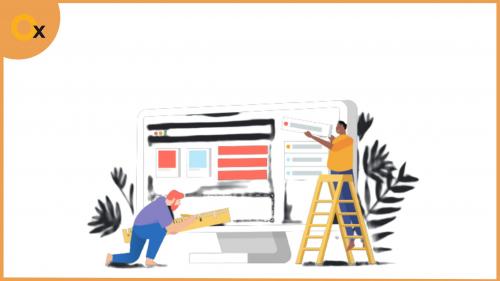
Comments