Selenium Mobile Testing: A Comprehensive Guide

The high usability of smartphones, laptops, and tablets has increased the demand for more user-friendly applications. To get the best performance for mobile apps, there is a need for an effective testing process. One such effective testing process is Selenium Mobile Testing which rescues developers and helps them automate the tests of mobile applications using the automation technique and saves their valuable time.
This guide will give you an in-depth knowledge of Selenium Mobile Testing and its advantages and also guide you on how to do it.
An Introduction to Selenium Mobile Testing
Mobile testing with Selenium is the process by which mobile applications can be tested through automation. This is achieved through the interaction of mobile devices, and simulation of user actions using the integral component of the Selenium suite, the Selenium WebDriver.
Selenium mobile testing will allow the developer and tester to create automated tests running on multiple devices and platforms, making sure that mobile apps work as expected on a wide array of devices.
Benefits of Selenium Mobile Testing
Selenium is highly beneficial for mobile testing, here are some great benefits for it regards to mobile testing,
Cross-Platform Compatibility
Using Selenium mobile testing, organizations can ensure that their applications run without problems on the two giant platforms of Android and iOS devices by catering to the varied user devices.
Such a comprehensive testing approach will ensure that a user experiences the same phenomenon when using an application on devices ranging from flagship smartphones to budget models.
Faster Testing
Automated tests in Selenium are much faster and hold a high level of reputation for finding bugs in the early stage of development. This efficiency is much higher than manual testing, saves a lot of time, and reduces human errors finally allowing faster release cycles.
The automated test suites run regularly to enhance the identification and solution of issues, which leads to higher-quality apps and swift user feedback.
Improved Test Coverage
Selenium mobile testing enables the development of full test suites covering different scenarios for the holistic testing of apps. This includes the testing of various configurations on devices, screen sizes, and OS versions while simulating multiple user interactions to ensure holistic app testing.
Due to the consistency of automation, comprehensive testing is attained, which in turn minimizes the chances of unknown problems occurring in production.
Reduced Manual Testing
Reduction in manual efforts for mobile application testing frees up more resources to be redeployed toward other critical functions. By saving time and reducing human error, it achieves consistency in testing.
Automation through Selenium mobile testing streamlines manual testing, which may go unnoticed, so that teams get to spend more time on strategic functions for greater productivity.
Continuous Integration and Delivery
Incorporating Selenium mobile testing into your CI/CD pipeline will automatically test your apps at each code change. The loop is continuously fed back so that changes can be detected early and rectified quickly.
Thus, applications built are stable and reliable. Early identification of issues results in lower development costs and better-quality apps, leading to a smooth user experience.
Cost Savings
Selenium automation testing saves on costs associated with manual testing, such as hiring more testers or investing in physical devices. Utilizing cloud platforms makes access to real devices and emulators available at a very low cost; it optimizes the budget set for testing. This would save money manyfold and improve the efficiency of testing at large.
Improved Collaboration
Selenium mobile testing fosters collaboration between developers and testers by offering them a unified platform for testing. This allows for better and quicker communication, facilitates the faster rectification of issues, and ensures quality applications.
It assists developers and testers in the process of defining and executing test cases, sharing their insights, and maintaining standards of app quality.
Getting Started with Selenium Mobile Testing
To set up your development environment and install the tools and crucial frameworks, here is a step-by-step guide to aid you in this process.
Install Appium
Appium is a fundamental open-source test automation framework for mobile apps based on Selenium WebDriver. Download Appium from the official website and install it on your machine. This tool can seamlessly automate the testing of mobile applications, which allows for efficiency and accuracy in testing.
Set Up Your Mobile Devices
Prepare mobile devices for testing either by installing emulators or connecting real devices to your machine. Emulators are mockups of real devices, whereas physical devices are real test environments. This is an important step to ensure that your tests are running smoothly and with accuracy on various devices.
Write Your Test Scripts
Write your test scripts in Selenium WebDriver and a programming language like Java, Python, or Ruby. Such scripts define the actions or interactions needed in the automation of your mobile app testing. Good readability of test scripts is important in the automation and accuracy of results.
Run Your Tests
Run your Selenium mobile tests on your mobile devices or emulators for the validation of the mobile app's functioning. Running tests ensure that the app in question, on various devices and platforms, behaves as expected. This is a very important step in identifying any issue or bug in the application.
Analyze Your Results
The results of the Selenium mobile tests must be analyzed to identify issues or bugs in the mobile app. The analysis identifies areas to which attention is required or needs improvement. You can confirm the quality and reliability of a mobile application from the test results.
Debug and Fix Issues
If issues or bugs are detected during testing, debug and resolve them promptly to ensure the functionality of your mobile app. Debugging involves identifying the root cause of issues and implementing effective solutions. Addressing and fixing issues promptly is essential for maintaining a high-quality mobile app.
Repeat the Process
Regularly repeat the testing process to validate that your mobile application works as new features are added or changes are made within the codebase. Through continuous testing, you can ensure that your application is reliable and performs at its best. The quality of your mobile app and the user's experience can be improved by repeating the testing process.
Challenges of Selenium Mobile Testing
Selenium mobile testing is a strong tool for automating mobile application testing, but along with it comes its challenges. A few of the key challenges are:
Device Fragmentation
Developing apps that function properly across a wide range of mobile devices and operating systems is a challenge. To make sure that your software functions properly and provides the greatest user experience across all platforms, you must take proactive steps to avoid device fragmentation.
Test Flakiness
Flakiness in Selenium mobile tests may arise when tests are based on device state or network conditions, leading to inconsistent test results. The answer to managing test flakiness is ensuring test reliability and accuracy so that the test outcomes are consistent and reliable.
Limited Support for Native Mobile Features
While Selenium is excellent at testing web-based app features, it may not be powerful in testing native mobile features, such as push notifications or in-app purchases. Additional test frameworks or manual testing may be integrated to ensure that comprehensive test coverage is provided for all app features.
Debugging Issues
The process of debugging issues on Selenium mobile testing can be complex and necessitate client and server-side investigation. Good debugging practices are essential in identifying and resolving test failures quickly, ensuring the stability and functionality of mobile apps.
Maintenance Overhead
Running maintenance and updating of Selenium mobile tests can be time-consuming, particularly as more and more devices and OS versions come onto the market. Managing maintenance overhead is crucial to keep test suites updated and accurate, ensuring reliable testing results in an evolving mobile environment.
Overcoming Challenges of Selenium Mobile Testing
If you're facing challenges with Selenium mobile testing and want to ensure that your app performs consistently on all devices and platforms, the following processes can resolve all such challenges.
Cross-Browser and Cross-Device Testing
Ensuring mobile application compatibility on all devices and browsers can be quite challenging. So it is critical to test your application on the maximum number of devices for compatibility issues.
This ensures consistency of your app working on different configurations, thereby ruling out all compatibility problems.
Parallel Testing
Running tests one after another can be frustrating and time-consuming, especially if you are dealing with large test suites or applications that are complex. That is where parallel testing fits in. It allows a developer to run multiple tests at the same time, thereby saving invaluable time and speeding up the entire testing process. Using cloud-based infrastructures for parallel testing is another great way to optimize your testing process.
Using LambdaTest, a cloud-based testing platform, you can effortlessly execute your Selenium mobile tests in parallel and reduce the time it takes for your test suite to run. This ensures that you detect and fix issues sooner, allowing you to keep your application development on track, so that you are always on top of your game!
This platform supports integration with a wide range of automation testing tools for web and app testing, including Selenium, Cypress, Playwright, Puppeteer, Taiko, Appium, Espresso, XCUITest, and more.
Debugging Tools
Debugging issues in Selenium mobile tests can be pretty difficult because you need to troubleshoot issues on both the client and server sides. For effective debugging, you will need to access detailed logs, screenshots, and other debugging data to identify the root cause of these issues.
LambdaTest provides a set of powerful debugging tools that include screenshots, videos, and logs, all of which will help detect and fix issues in your Selenium mobile tests. You can even record test sessions and observe detailed logs, which makes it easier to reproduce and debug the issues.
Integrations
Seamless integration with your existing tools and frameworks is paramount in streamlining your testing process. If it's not integrated, then manual effort is spent, with the result that errors happen and workflows are inefficient.
Scalability
As your testing needs grow, you might have difficulty increasing your testing infrastructure to meet increased demand. Insufficient scalability can result in a resource shortage, increased testing times, and poor usage of testing resources.
Reliability
Reliable and consistent test execution is a matter of extreme importance to maintain the integrity of your testing efforts. Unreliable test execution is likely to bring along false positives or negatives, thus the need to lose confidence in your test results.
Security
The security of your testing environment is of prime importance, more so in testing sensitive data or intellectual property. Poor security puts the organization at risk, such as data loss due to breaching or exposure to information.
Conclusion
Selenium mobile testing, powered by Selenium WebDriver and Appium, is a high-powered approach to the automation of testing mobile apps across different devices and platforms. Still, this method faces its challenges, however, tools like LambdaTest pave the way for you to overcome them.
With top-class mobile applications in ever-increasing demand, the role of Selenium mobile testing in software development is bound to become even more important.
Selenium mobile testing is a highly effective way for developers and testers to be rest assured of the validation of mobile applications on a wide variety of devices and operating systems.
The smart use of automation tools can make the process of testing more efficient, cost-effective, and of better quality. As you continue your Selenium mobile testing journey, just keep in mind that exponential improvement, experimentation, and constant refinement are the keys to mastering this wonderful tool.
By focusing on excellence and innovation in your testing efforts, you could enhance the user experience for your mobile apps and build a strong foothold in the dynamic landscape of mobile application development.


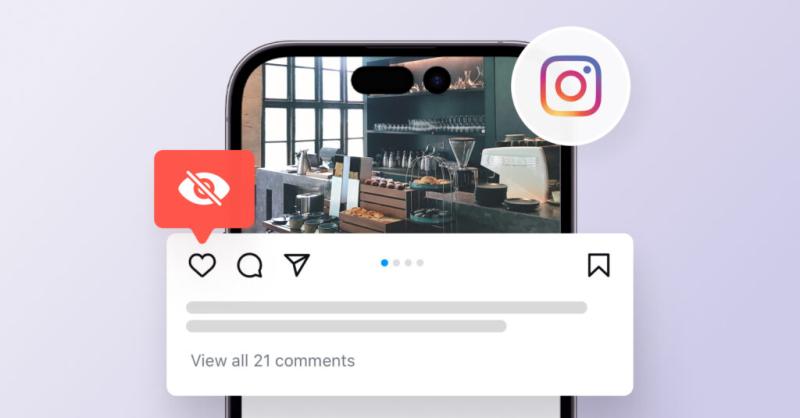






Comments