How to fix Blue screen of death error in windows
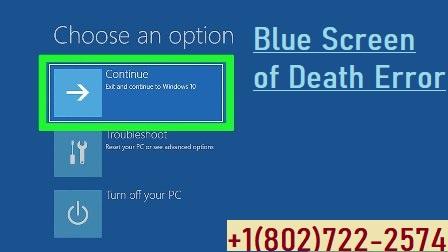
How to Fix Blue Screen of Death (BSOD)?
Blue Screen of Death or BSOD is one of the most common problems that every Windows user faces once in a while when using their computer. This error is technically known as a stop error and when it comes, the operating system starts to crash and displays some unwanted error on the screen and one of the most common things is that screen becomes blue. There could be varied causes for the blue screen of death error in the Windows computer and it is always hard to find the exact reason for this issue. But It doesn’t mean that this error is unresolvable as there are lots of simple ways that can help you to resolve this error.
Causes of Blue Screen of Death Error
Due to faulty or bad drivers.
Due to Windows OS errors.
Availability of virus or malware.
Unwanted applications or drivers.
An outdated version of OS.
Due to hardware problems.
Software related issues.
Troubleshooting Solutions to Resolve Blue Screen of Death Error
Method 1: Check for Windows or Driver Updates
Sometimes bad drivers or any pending Windows update may also cause plenty of issues and you may also confront this blue screen error. You can check the pending update or update it through the below steps:
Go to the Start menu and then click on Settings.
Now click on the Update & Security section.
Now open the Windows Update option.
After that, check if there is any pending update and if any, then update it immediately.
Method 2: Run a System Restore
System restore means you will get your Windows to the previous settings that you set up during the starting. You can simply resolve the computer not working issue or any other error with the help of system restore. You can follow the below steps to restore your system:
Type Recovery into the start menu.
Now you can open the Recovery Control Panel.
Click on the System Restore option to open it.
Now click on the Next tab and then you will be able to see the list of restore points on your computer.
After that, select a restore point and then wait until the system restore.
Method 3: Scan for Virus or Malware
Sometimes the availability of unwanted viruses or malware in your computer may also cause plenty of problems and you can also get the blue screen of death error due to that. But you can simply resolve this issue after scanning your computer with a relevant antivirus program against any kind of malware or virus and then check whether the problem is resolved or not.
In case you are still not able to resolve this error with these above-described steps, then you can also get online computer tech support which is provided by the highly skilled experts to resolve the varied problems related to computers. You can also fix this blue screen error with the help of these technical experts as they are always available to assist the users on all kinds of problems related to computer.
Post Your Ad Here
Comments