How much time are you wasting managing your sites?
 Have you ever been told that building a large empire of WordPress blogs and monetizing them by promoting affiliate or CPA offers, or through advertising, is an easy way to earn a steady, passive income?
Have you ever been told that building a large empire of WordPress blogs and monetizing them by promoting affiliate or CPA offers, or through advertising, is an easy way to earn a steady, passive income?I bet you have; you may even be pursuing this strategy already.
Yes, that’s definitely a way to create a sustainable source of income. But is it really “passive”?
Not by a long shot. At least unless you can rely on a tool to automate most of the management tasks.
Just picture all the things you have to do to keep one site up-to-date, secured and optimized:
• You must check if there is a new WordPress upgrade available, and if so apply it.
• You also have to upgrade your theme.
• And, how many plugins are running on that site? Yep, those must be upgraded to the latest version too.
• Next, you have to go through all the comments, approving them or marking them as spam, and then delete the spam.
• If you don’t want your site’s performance to degrade, you have to optimize your database tables.
• And, in case your site is hacked, or gets corrupted for some reason, you’d rather create a backup at least once a week.
How much time does doing this take you? Now multiply that figure by the number of sites you manage.
Does that sound like “passive”? You can easily imagine how minutes start adding up as your empire grows.
And as you can see none of these tasks is really adding value to your business, it’s time you could have spent creating better content, a new product, or just relaxing with your family or friends.
Wouldn’t you like to have a system that helps you run all those tedious tasks with a few clicks of a button?
Fortunately, there’s one. Let me introduce you to WPManage, the central WordPress Management Dashboard.
With WPManage, you can do all the tasks above with a few clicks of a mouse. It won’t take you more than a few minutes, no matter how many sites you own!
Not only that, you can even automate most of the tasks so that, once you set them up, you don’t even have to move a finger to have them run for you. You can schedule your backups to Amazon S3, Dropbox, your FTP and even have them delivered to you via e-mail. And it can monitor your site’s uptime and rankings, offering you comprehensive reports.
It has saved me hundreds of hours since I started using it. Now I can focus on value-added tasks, and spend my time on getting more traffic, and making more sales.
Don’t waste any more of your time. In the end, it’s the only thing you can never get back.
Check out WPManage and what it can do for you here: http://bit.ly/WPmanage


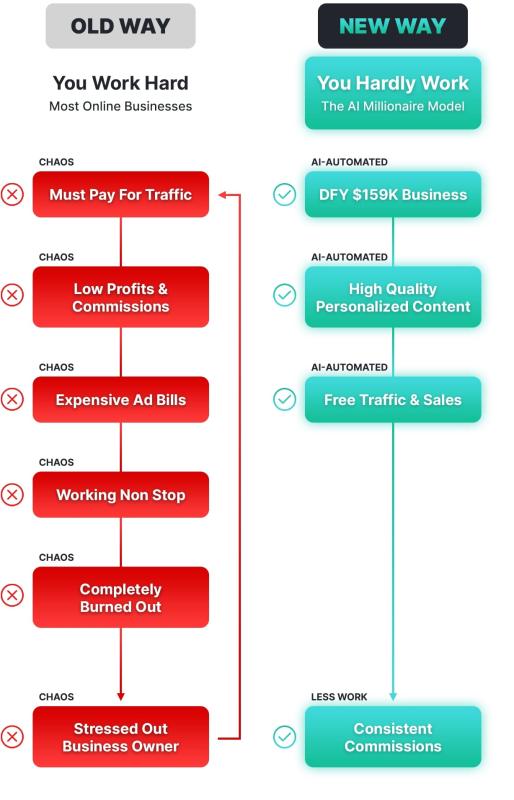







Comments