Quick Fixes for Crawled But Not Indexed in Google Search Console
Google Search Console often displays the status “Crawled – Currently Not Indexed” for some URLs, meaning Google has crawled the page but has chosen not to include it in its search index. This can be frustrating, especially if you want your content to rank. In this guide, we’ll address “Crawled Currently Not Indexed How to Fix in Google Search Console” and provide step-by-step solutions to resolve this issue effectively.
STEP 1: Provide High-Quality Content
The first and most important step is to ensure your content is valuable and relevant. Google’s algorithm prioritizes high-quality content that meets user intent. If your pages don’t offer anything unique or useful, Google may skip indexing them.
How to Fix:
- Ensure uniqueness: Avoid duplicating content from other pages or websites. Write original, well-researched material.
- Enhance readability: Use headings, bullet points, and short paragraphs to make your content easy to read.
- Add multimedia: Incorporate images, videos, and infographics to make your content engaging.
- Focus on intent: Identify what users are searching for and address their queries clearly.
Pages that fail to meet these standards are often flagged as “Crawled – Currently Not Indexed.” By improving your content quality, you can encourage Google to include your pages in its index.
STEP 2: Perform a Manual Review of the Affected Pages
Sometimes, the issue lies in specific details on your page that make it less appealing for indexing. A manual review helps identify weak points.
How to Fix:
- Check content length: Thin content (less than 300 words) may not provide enough value to be indexed. Expand such pages with additional useful information.
- Review metadata: Ensure your meta titles and descriptions are relevant, unique, and not duplicated across your site.
- Test for errors: Use tools like Google Search Console’s URL Inspection Tool to identify any errors or issues flagged by Google.
- Optimize for mobile: Ensure your page is mobile-friendly since Google prioritizes mobile-first indexing.
Manually reviewing affected pages allows you to address specific concerns and improve the likelihood of fixing the “Crawled Currently Not Indexed How to Fix in Google Search Console” issue.
STEP 3: Work on Your Website Structure and Improve Internal Linking
Google relies on your website’s structure to understand how pages connect. Poor internal linking can make some pages seem unimportant, leading Google to skip them during indexing.
How to Fix:
- Add internal links: Ensure each page has links from other relevant pages on your site. Use descriptive anchor text for better context.
- Fix orphan pages: Identify pages that lack internal links and connect them with other content.
- Create a logical hierarchy: Group related content under categories and subcategories to help Google understand the structure of your website.
- Check for broken links: Use tools like Screaming Frog or Ahrefs to find and fix broken internal links.
An improved structure not only helps solve “Crawled Currently Not Indexed How to Fix in Google Search Console” but also enhances user experience and SEO.
STEP 4: Limit Your Duplicate Content
Duplicate content, whether intentional or accidental, can confuse Google about which version of the page to index, often leading to none being indexed.
How to Fix:
- Consolidate duplicates: Use 301 redirects to direct users and crawlers to the preferred version of the page.
- Use canonical tags: If you need multiple versions of a page, indicate the primary version with a canonical tag.
- Rewrite thin duplicates: If duplicate content is unavoidable, ensure each version offers unique value or perspective.
- Check for cross-domain duplication: Ensure your content isn’t copied across multiple domains, either by you or others.
By reducing duplicate content, you address one of the common causes of “Crawled Currently Not Indexed How to Fix in Google Search Console.”
STEP 5: Manually Submit a Request to Google to Re-Crawl Your Specific URLs
Once you’ve resolved potential issues, you can ask Google to re-evaluate your pages for indexing.
How to Fix:
- Use the URL Inspection Tool: Go to Google Search Console, paste the URL in the search bar, and select “Request Indexing.”
- Submit via sitemap: Update your XML sitemap with the affected URLs and submit it to Google Search Console.
- Monitor status: After submitting, regularly check the status of your request to ensure the page gets indexed.
- Avoid overdoing it: Don’t repeatedly submit the same URL, as this may flag your site for spammy behavior.
Manually requesting indexing is a straightforward way to address “Crawled Currently Not Indexed How to Fix in Google Search Console” and ensure your pages are reviewed promptly.
STEP 6: Use Temporary sitemap.xml
For larger websites or those with dynamic pages, creating a temporary sitemap can help Google prioritize indexing specific URLs.
How to Fix:
- Generate a targeted sitemap: Use tools like Screaming Frog to create a temporary sitemap containing only the affected URLs.
- Submit the sitemap: Upload it to your root directory and submit it via Google Search Console.
- Limit duration: Remove the temporary sitemap after a few weeks to avoid conflicting with your main sitemap.
- Track progress: Use the Index Coverage report in Google Search Console to monitor changes.
A temporary sitemap ensures Google focuses on your priority pages, making it an effective fix for “Crawled Currently Not Indexed How to Fix in Google Search Console.”
“Crawled – Currently Not Indexed” vs. “Discovered – Currently Not Indexed”
It’s important to understand the difference between these two similar messages:
- Crawled – Currently Not Indexed: Google has visited the page but decided it doesn’t meet its indexing criteria.
- Discovered – Currently Not Indexed: Google knows the page exists (via sitemaps or external links) but hasn’t crawled it yet.
For “Crawled – Currently Not Indexed,” focus on improving content quality, structure, and technical issues. For “Discovered – Currently Not Indexed,” ensure the page is crawlable by fixing robots.txt, sitemap issues, and improving internal linking.
Wrapping Up
Fixing the “Crawled Currently Not Indexed How to Fix in Google Search Console” issue requires patience and a systematic approach. Start with improving content quality, perform manual reviews, and work on your website’s structure. Address duplicate content and submit re-crawling requests to Google. Using a temporary sitemap can further enhance the indexing process.
By following these steps, you can improve your chances of getting all your pages indexed, boosting your website’s visibility and performance in search results.
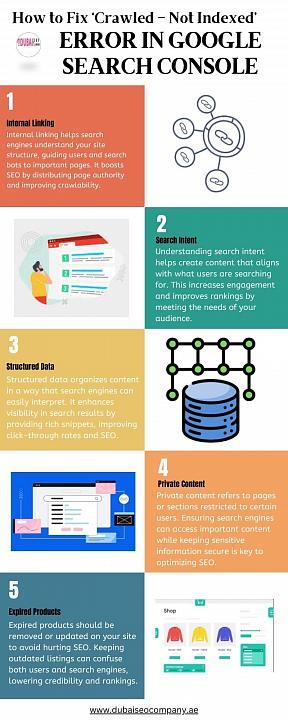

Comments