How to Optimize the Accounts Reconciliation Process Using Microsoft Business Accounting

Accounts reconciliation is a crucial process in accounting that ensures the accuracy of financial records. It involves comparing two sets of records to ensure they match and correcting any discrepancies. Microsoft Business Accounting offers tools and features that can help streamline and optimize the accounts reconciliation process, making it more efficient and accurate. Here's how you can leverage Microsoft Business Accounting to optimize your accounts reconciliation services.
Ways to Optimize Accounts Reconciliation Through Microsoft Business Accounting
- Customize Reports:
Customizing reports in Microsoft Business Accounting is essential for tailoring them to your specific business needs. By including relevant metrics and key performance indicators (KPIs), you can gain valuable insights into your financial performance. These customized reports can help you track your progress, identify areas for improvement, and make informed decisions about your accounts reconciliation process.
- Utilize Data Analysis Tools:
Leveraging the data analysis tools available in Microsoft Business Accounting can further enhance your accounts reconciliation services. These tools allow you to identify trends and patterns in your financial data, enabling you to predict future financial outcomes. By analyzing this data, you can make strategic decisions that will positively impact your accounts reconciliation process.
- Implement Real-time Reconciliation:
Implementing real-time reconciliation in Microsoft Business Accounting can significantly improve the accuracy and efficiency of your accounts reconciliation process. By reconciling accounts as transactions occur, you can reduce the risk of errors and ensure that your financial records are always up to date. This real-time approach can streamline your reconciliation process and help you maintain accurate financial records.
- Integrate with Other Software:
Integrating Microsoft Business Accounting with other software solutions used in your business, such as CRM systems or inventory management software, can further streamline your accounts reconciliation process. This seamless integration allows for the automatic transfer of data between systems, reducing the need for manual entry and minimizing the risk of errors.
- Utilize Cloud-based Accounting:
Utilizing Microsoft Business Accounting's cloud-based accounting features can also benefit your accounts reconciliation process. Cloud-based accounting allows you to access your financial data from anywhere, making it easier to reconcile accounts and collaborate with team members. This flexibility can improve the efficiency of your reconciliation process and ensure that your financial records are always up to date.
- Implement Internal Controls:
Establishing internal controls within your organization is crucial for ensuring the integrity of reconciliation of accounts. This includes regularly reviewing reconciliation reports, conducting audits, and enforcing segregation of duties. These internal controls can help prevent fraud and errors, ensuring that your financial records are accurate and reliable.
- Monitor and Analyze Performance:
Monitoring and analyzing the performance of your accounts reconciliation process is essential for identifying areas of improvement. By continuously monitoring your reconciliation process using Microsoft Business Accounting, you can identify bottlenecks and inefficiencies and implement strategies to enhance efficiency and accuracy. This ongoing analysis can help you optimize your accounts reconciliation process and improve your overall financial performance.
- Provide Ongoing Training:
Offering ongoing training to your accounting team on the latest features and updates in Microsoft Business Accounting is essential for ensuring that they are equipped with the knowledge and skills to effectively reconcile accounts. This training can help your team stay up to date with the latest advancements in accounting technology and improve their efficiency and accuracy in reconciling accounts.
Conclusion
In conclusion, optimizing the accounts reconciliation process using Microsoft Business Accounting can help you save time, reduce errors, and ensure the accuracy of your financial records. By utilizing automation, integrating bank feeds, standardizing processes, using reconciliation reports, implementing segregation of duties, regularly reviewing processes, and ensuring proper training, you can streamline your accounts reconciliation services and improve overall efficiency.


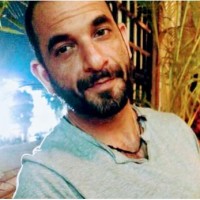



Comments