Encrypt Your Data, Stay Secure

Encrypt Your Data
Data encryption converts your sensitive data into unreadable code that can only be decrypted with a key or password. This ensures that even if a hacker gains access to your device or network, they cannot easily access your personal data.
iPhone and Android: Most modern smartphones automatically encrypt data, but it’s important to make sure encryption is enabled. iPhones encrypt data by default when a passcode is set. On Android, encryption is usually enabled out of the box, but you can double-check by going to Settings > Security > Encryption.
Laptop and Desktop: Windows 10 and 11 users can enable BitLocker encryption, which secures your data on your hard drive. macOS users can turn on FileVault by going to System Preferences > Security & Privacy > FileVault. For Linux systems, LUKS (Linux Unified Key Setup) is a popular encryption option.
If you store sensitive files on external drives or USB sticks, make sure those are encrypted as well.

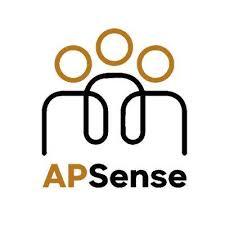




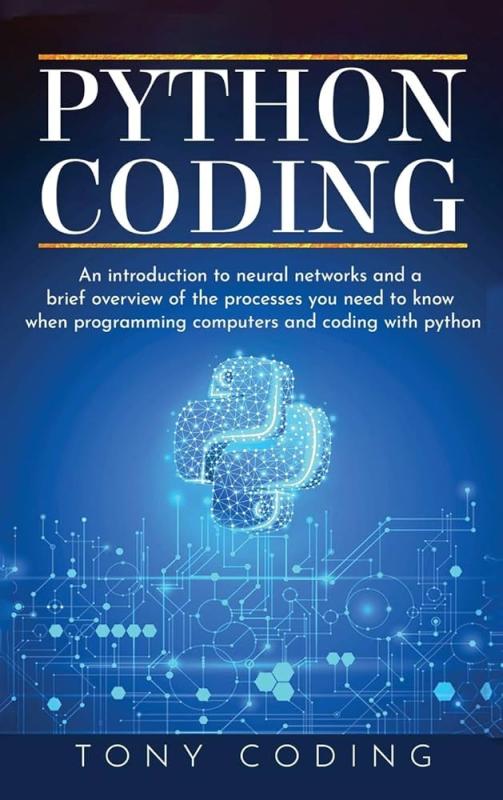



Comments