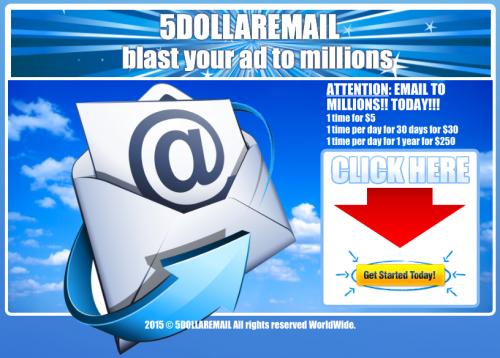I want to thank Yaro Starak for the following Article.
He is another Blogging "coach" I listen to
Here is one the first questions new bloggers ask -
which blog system should I use?
TypePad [www.typepad.com], Blogger
[www.blogger.com] and WordPress
[www.wordpress.org] are the most popular and while
I think they all have their advantages there is
one clear winner - WordPress.
Download WordPress (it's no-cost), install it on
your server, buy a proper domain name and then get
blogging.
****Bettter yet, join Mike Paetzold's
WORD PRESS MADE EASY
and enjoy some real depth Tutorial, forum and discussion.
This site saved me a Bundle...(Chuck's Comment)*****
MSN Spaces is another blogging system you may have
heard of that a lot of teenagers use because it is
linked with the MSN Messenger chat service. If you
are serious about blogging I would definitely stay
clear of it. If you just want to blog about your
cat/girlfriend/how much you hate your job then
it's fine, but if you are blogging for any
professional purposes get something professional.
DON'T LET THIS HAPPEN TO YOU
I'll tell you a story about Steve. Steve is a
niche blogger. He set up lots of little blogs on
all kinds of topics (niches) aiming to make a few
dollars from each blog by placing Google AdSense
advertisements on them. Google pays you when
someone clicks on the ads.
After a few months he did really well and built up
his income. None of his blogs had a lot of
traffic, but they got enough from search engines
that each blog earned between $1 and $10 per day.
In total he earned over $2000 per month from his
blogs - not a bad effort.
One day he turned on his computer and all his
blogs had gone. Disappeared. Vanished without a
trace...
What happened you ask?
He was using one Blogger.com account to manage his
blogs and Blogger.com determined that what he was
doing was violating their terms of service.
They thought all his blogs were what are called
"splogs" - SPAM blogs.
Splogs are blogs set up to get traffic to other
sites. They are usually automatically generated and
the owners have no intention of producing a useful
website - they just want to get traffic.
Essentially they are the SPAM of the blogging
world.
Steve contacted the support staff at Blogger.com to
explain that his sites were not SPAM sites but it
was difficult to convince them and he never got
his blogs reactivated. Overnight he lost his
regular $2000 per month income in one hit.
OWN YOUR BLOG
If Steve had hosted his blogs on WordPress on his
own servers with his own domains this simply would
not have happened. It may cost a bit more upfront
to buy the domain names and rent the server space
(WordPress itself is free) but the security and
control you get makes it worthwhile.
Besides the ownership benefit WordPress has many
other pluses. My particular favorite features
include:
- It's free, very powerful and runs of a mySQL
database so it's quick.
- It has a very easy installation procedure.
- There are hundreds of free themes you can
download and install allowing you to change the
look of your blog.
- There are hundreds of plug-ins that provide
extra functionality.
All of the above benefits are available because
the WordPress system is Open Source Software,
which means anyone can look at the code and modify
the program. Consequently there are hundreds of
programmers working to make WordPress the best
blogging system and they do it for free - just for
the good of the software.
GET STARTED
Hopefully I've convinced you that WordPress is the
way to go. Now if you haven't done so already,
here are the three steps you can do right now to
get your new WordPress blog installed.
1. Go to http://wordpress.org/download/ and
download WordPress.
2. Buy a domain name and hosting package. At the
moment I use and recommend Hasty Host-
The young owner is very responsive and helpful.
Tell him Chuck Sent you
http://hastyhost.com
There are literally thousands of web hosting
providers around, just do a Google search if
you want more options.
3. Install your blog. Done!
If installing a blog is beyond you then just use
the one click installation option in Dreamhost.
You can skip step one above if you do this.
This lets you have a WordPress blog installed
with one click so you don't have to do the
WordPress uploading process.
BACK-UP YOUR BLOG
I'll leave you with this one last very important
note...
If you are going to stay with Blogger.com or
TypePad or even if you use WordPress there is one
thing you should add to your weekly to-do list -
back-ups!
Make sure you have an offline archive of all your
content so if for whatever reason you lose your
blog you can restore all the content. If you own
your domains you won't lose your traffic either
because you can restore things to exactly how they
were.
Here's to your blogging success,
Yaro Starak
http://www.blogtrafficschool