How to install Antivirus on Android Mobile?
Until very recently, very few Android mobiles or
tablets have had instances of virus attacks or malware reports – in comparison
to the huge quantum of computers which have been infected with malware or virus
attacks. This suggests that maybe the android platform is better in terms of
security, but this doesn’t necessarily mean that Android mobiles or tablets are
invulnerable.
Web browsing on mobiles has witnessed an unprecedented rise in virus activities, and we are already aware of the fact that that internet browsing on mobile has its own set of risks. With each passing day, the threat of infection by a virus is increasing with newer Trojans (like obad) which are considered the most dangerous & malicious form of virus that have ever been identified. And yes, this will not be the last. So it is always better to be protected and prepared than losing out. If you haven’t installed an antivirus on your android mobile, do it immediately and with all those loaded security features and antivirus support, you won’t regret it.
Which Antivirus to choose
from & How to Install?
There are many established players in the antivirus industry will almost all of the leading players providing a free version of their antivirus services and antivirus customer support. The trick is to compare their add-ons features and security features that are bundled along with the antivirus protection. Here are some of the leading & free antivirus apps for android:
1.
AVG Antivirus
AVG antivirus for android phones and tablets scans all the applications, their settings, and even all the data or media files present on the internal or the external drive of your phone in real time. The AVG support is great and the company also provides remote tracing of your lost device feature in its free version.
How to Install: Search Google Play Store for AVG antivirus & install the free version to give it a try!
2.
Norton Security Antivirus
Norton has been one of the earliest players in this segment. Its free version of antivirus is amazingly effective and can remove up to 99.99% of the malware from your device (as per independent studies by experts). Finding Norton Support is not that hard too! And it also offers remote locking up of your device via an SMS to protect your privacy.
How to Install: Search Google Play Store for Norton Security Antivirus & install the free version
3.
Kaspersky Antivirus
The free version of Kaspersky antivirus is heavily loaded with impressive features & security functions that you are bound to praise. And besides that, it is also excellent at identifying virus or infections, with an accuracy exceeding 99.9% according to independent antivirus test experts. You will also love the Kaspersky support services.
How to Install: Search Google Play Store for Kaspersky & install the free version.
Post Your Ad Here
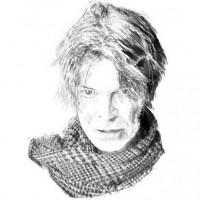

Comments (2)
Viewholiday trip1
Trusted Travel Partner
Book Malaysia family holiday package with View holiday trip. We help in grabbing cheap Malaysia holiday trip packages. Go through the Cheap Malaysia Packages for Family and a look-out for the packages covering all the major attractions. Our tour packages provide you with the opportunity of discovering and unravel the plethora of popular attractions. Click now to get exclusive deals on Mauritius Tour Package from India with airfare, hotel and sightseeing. Book your Family/Honeymoon Trip on Call:
Viewholiday Trip1
tours and travels
Planning Thailand Vacation Trip? Book your Thailand Holiday Tour Packages Online with India's Trusted Tour and Travels Agency ViewHolidayTrip. thailand packages,thailand trip,thailand tour packages, thailand honeymoon packages, thailand packages from delhi,thailand holiday packages,cheap thailand packages,cheapest thailand packages from delhi,thailand holidays,Thailand Holiday Tour Packages for more Details Call Us +91-9311539278