How to Create a Stunning 3D Model? Step-by-Step Guide

In the realm of digital artistry, 3D modelling stands as a pinnacle of creativity and technical prowess. Whether you're an aspiring game developer, a visual effects artist, or a creative enthusiast, mastering the art of 3D modelling can open up a world of possibilities. Explore and select the most appropriate holographic displays with one of the leading holographic display providers i.e., Vision3D. In this comprehensive guide, we'll walk you through the step-by-step process of building 3D model that captivates viewers and leaves them in awe.
Creative Methods to Curate An Amazing Model
Conceptualization
Every great creation begins with a vision. Start by brainstorming ideas and sketching rough concepts on paper or using digital tools. Consider the theme, style, and purpose of your 3D model. Will it be a character, environment, or object? What emotions or story do you want it to convey? This initial stage is crucial for laying the foundation of your project.
Reference Gathering
Gather reference images or videos related to your concept. Analyze real-life objects, anatomy, architecture, or nature scenes that align with your vision. Pay attention to details such as shape, texture, and lighting. These references will serve as a guide throughout the modelling process, ensuring accuracy and realism in your final creation.
Choosing Software
Select a 3D model creator software that suits your needs and skill level. Popular choices include Blender (free and open-source), Autodesk Maya, and ZBrush. Familiarize yourself with the interface and tools of your chosen software through tutorials and practice exercises. Remember, mastery comes with patience and dedication.
Blockout and Proportions
Start by creating a rough block out of your Camera 3D model, focusing on basic shapes and proportions. This stage is like sculpting with clay, where you establish the overall form before adding details. Use primitive shapes such as cubes, spheres, and cylinders to block out the primary elements of your model. Pay close attention to scale and silhouette to ensure a strong foundation.
Refinement and Detailing
Once the blockout is complete, begin refining the model by adding details and intricacies. Use sculpting or modelling tools to carve out fine features, contours, and textures. Refer back to your reference images for guidance on realistic anatomy, surface patterns, and materials. This stage requires precision and attention to detail to bring your model to life.
UV Mapping and Texturing
Prepare your model for texturing by creating UV maps, which determine how 2D textures are applied to the 3D surface. Unwrap the model's geometry and arrange the UV islands efficiently to minimize stretching and distortion. Next, apply textures and materials to enhance realism and visual appeal. Experiment with different shaders, colours, and texture maps to achieve the desired look and feel.
Lighting and Rendering
Set up lighting and camera angles to showcase your model in the best possible light. Experiment with different lighting setups, such as studio lighting, natural sunlight, or atmospheric effects, to create mood and atmosphere. Adjust rendering settings for optimal quality and realism. Consider using advanced rendering techniques like global illumination and ambient occlusion to enhance the visual fidelity of your scene.
Rigging and Animation
If your interior 3D model requires animation, such as character movement or object interaction, proceed to rigging and animation. Rigging involves creating a skeleton or armature for your model, allowing it to be posed and animated. Use inverse kinematics (IK) and weight painting to control the movement of joints and deformations. Animate your model using keyframes, curves, or motion capture techniques to breathe life into your creation.
Conclusion
So, building 3D model stunning requires a combination of artistic vision, technical skill, and dedication. By following this step-by-step guide and embracing the creative process, you can unleash your imagination and bring your ideas to life in the digital realm. So pick up your tools, let your creativity soar, and embark on the journey of crafting your masterpiece in the world of 3D modelling. To know more about hologram technology, connect with Vision3D customer care number - +91-8971953451.


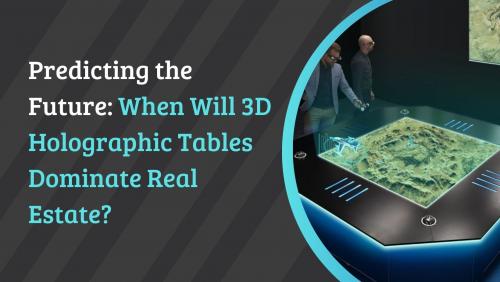


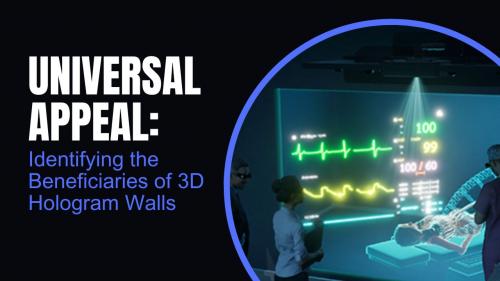
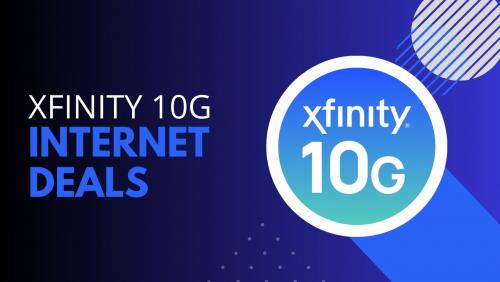



Comments